Computer Network Final Notes
Some useful (maybe) facts are first shown.
Protocal Stack
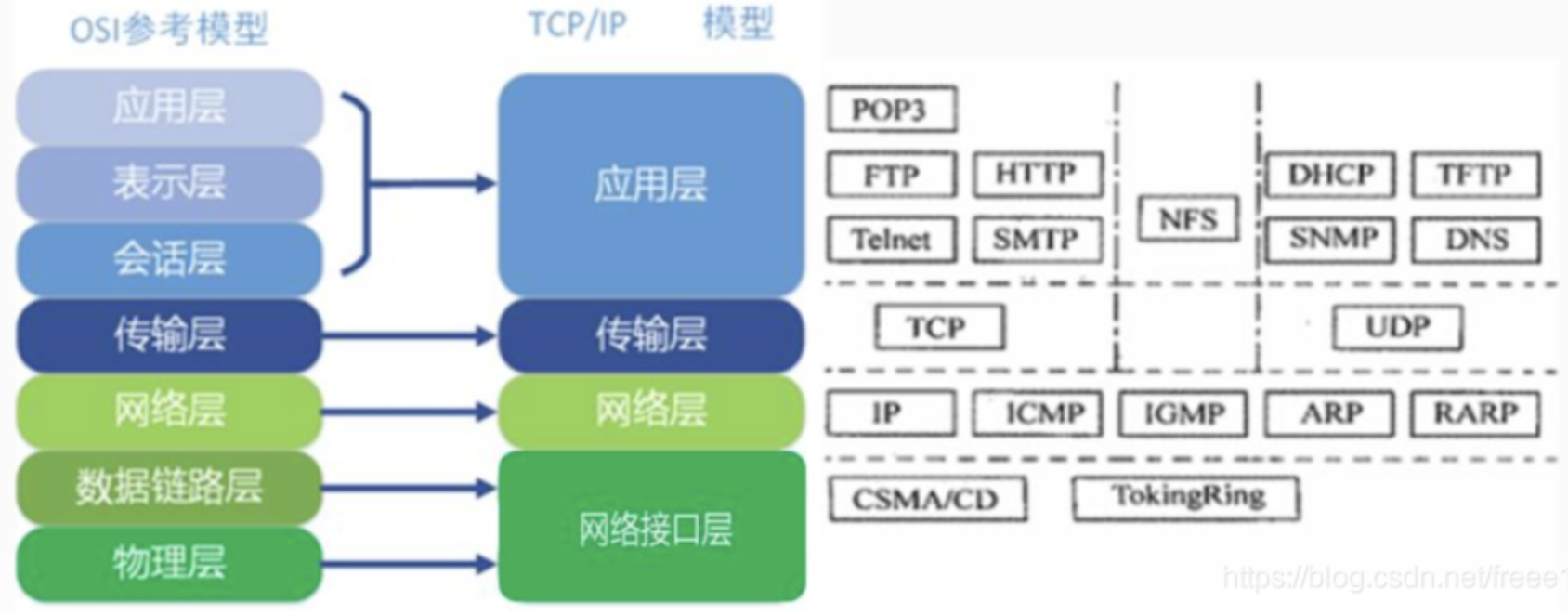
Turing Award
- Bob Metcalfe: Father of Ethernet
- Vinton G. Cerf & Robert E. Kahn: TCP/IP
- Tim Berners-Lee: Web & HTTP
Now comes the crazy things!
Introduction
Connect end systems to edge router
- Residential access networks
- Institutional access networks (school, company)
- Mobile access networks (WiFi, 4G/5G)
- Wireless local area networks
- 802.11 (WiFi)
- Wide-area cellular access networks
- 4G cellular networks
- Wireless local area networks
Links physical media
- Twisted pair (TP)
- Coaxial cable
- Fiber optic cable
- high-speed operation
- low error rate
- Wireless radio
- no physical “wire”
- broadcast, “half-duplex”
- propagation environment effects
Packet switching
- On-demand allocation
- Store-and-forward
- Great for “bursty” data
- Resource sharing
Circuit switching
- Reserved resources
- Dedicated, no resource sharing
- FDMA and TDMA
Network of networks
Global Transit ISP
Content Provider Network (bypassing tier-1, regional ISPs)
Internet Exchange Point
Regional ISP
Access ISP
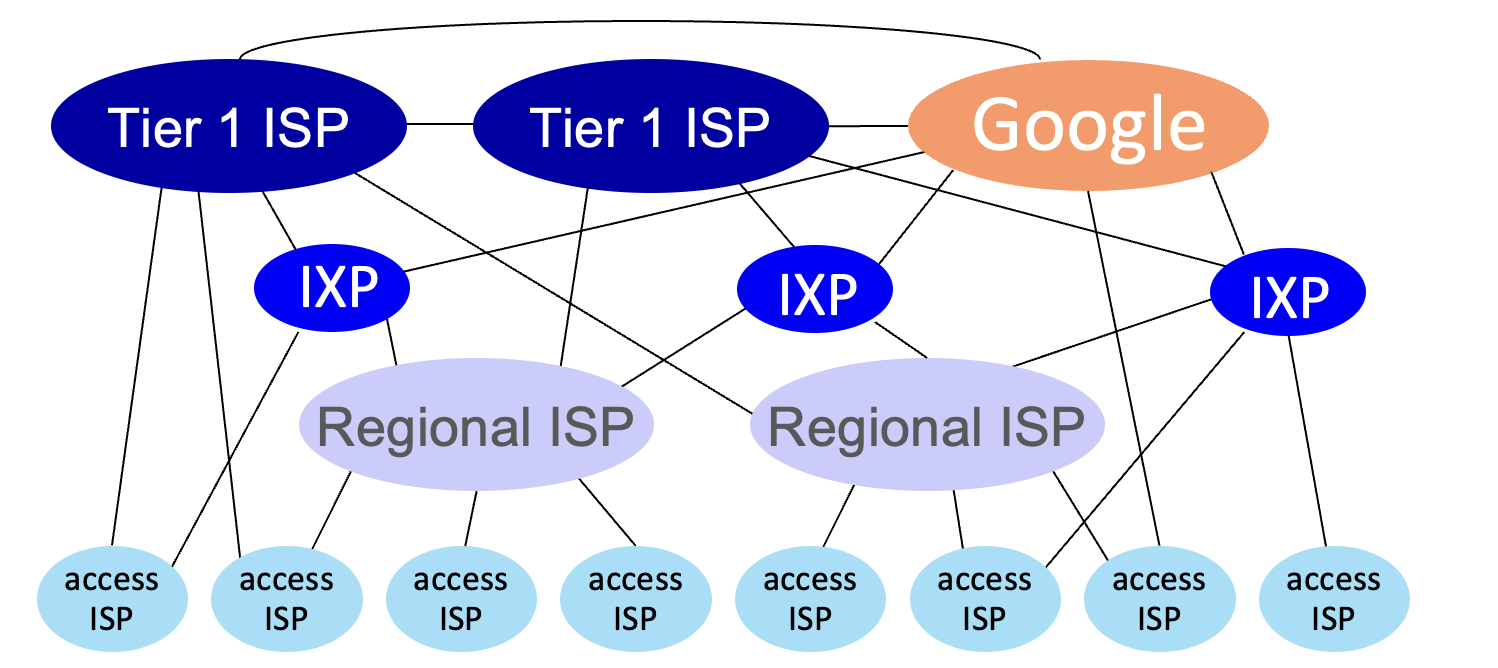
Performance
Delay:
Throughput: bottleneck link on end-end path that constrains throughput
Security
- Packet Sniffing:
- broadcast media (shared Ethernet, wireless)
- promiscuous network interface reads/records all packets
- IP spoofing:
- injection of packet with false source address
- Denial of Service:
- overwhelme resource with bogus traffic
- make resources (server, bandwidth) unavailable
Application layer
Network app
- Run on end systems
- Not run on network-core devices
- (Network layer protocols in every Internet device: hosts, routers)
Client-server paradigm
- Server:
- permanent IP address
- often in data centers, for scaling
- Client:
- intermittently connected
- dynamic IP addresses
- do not communicate directly with each other
- Examples: HTTP, IMAP, FTP
Peer-peer architecture
- Peer:
- intermittently connected
- dynamic IP addresses
- arbitrary end systems directly communicate
- self scalability – new peers bring new service capacity and service demands
- Example: P2P file sharing
TSL
- Application-layer protocal, Provides encrypted TCP connections
HTTP (Hypertext Transfer Protocol)
Web’s Application-layer protocol, use TCP
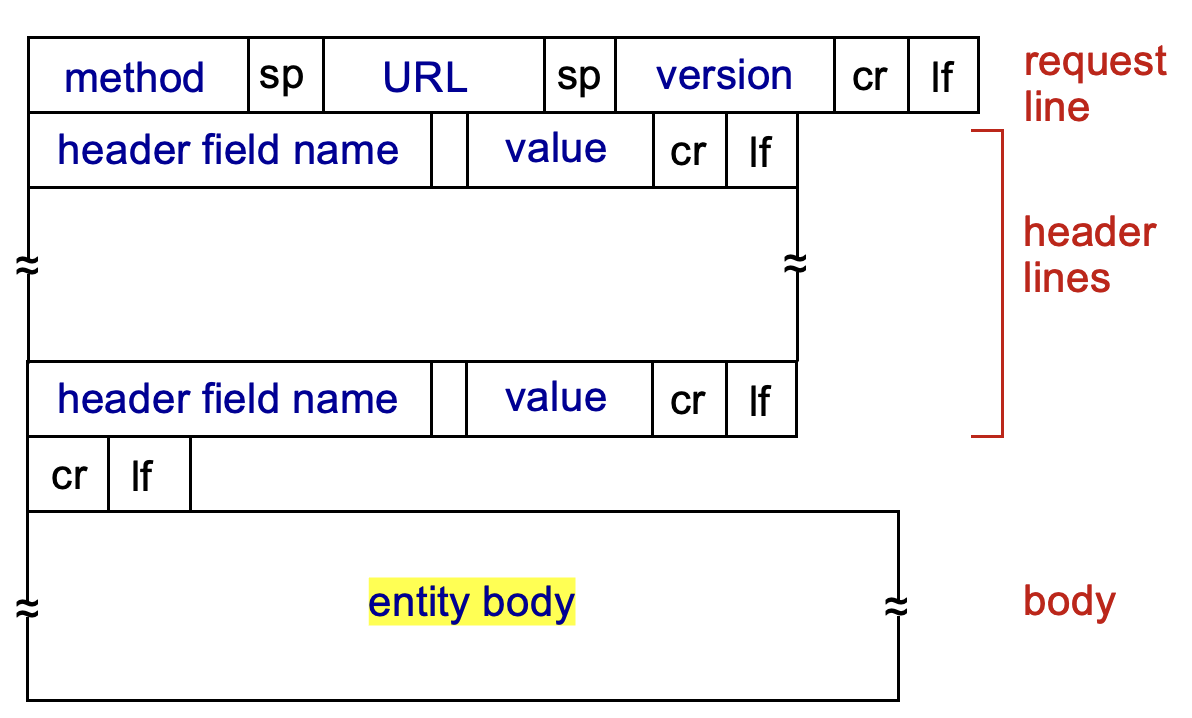
Stateless: server maintains no information about past client requests
Developments:
- HTTP 1.1:
- persistent HTTP
- multiple, pipelined GETs over single TCP connection
- FCFS scheduling, HOL blocking
- loss recovery stalls object transmission
- HTTP/2:
- transmission order based on client-specified priority, interleaved
- divide objects into frames, mitigate HOL blocking
- loss recovery stalls object transmission
- HTTP/3:
- adds security, per object error- & congestion-control (more pipelining) over UDP
- HTTP 1.1:
Cookie
Components:
- header line of HTTP response message
- header line in next HTTP request message
- file kept on user’s host, managed by user’s browser
back-end database at web site
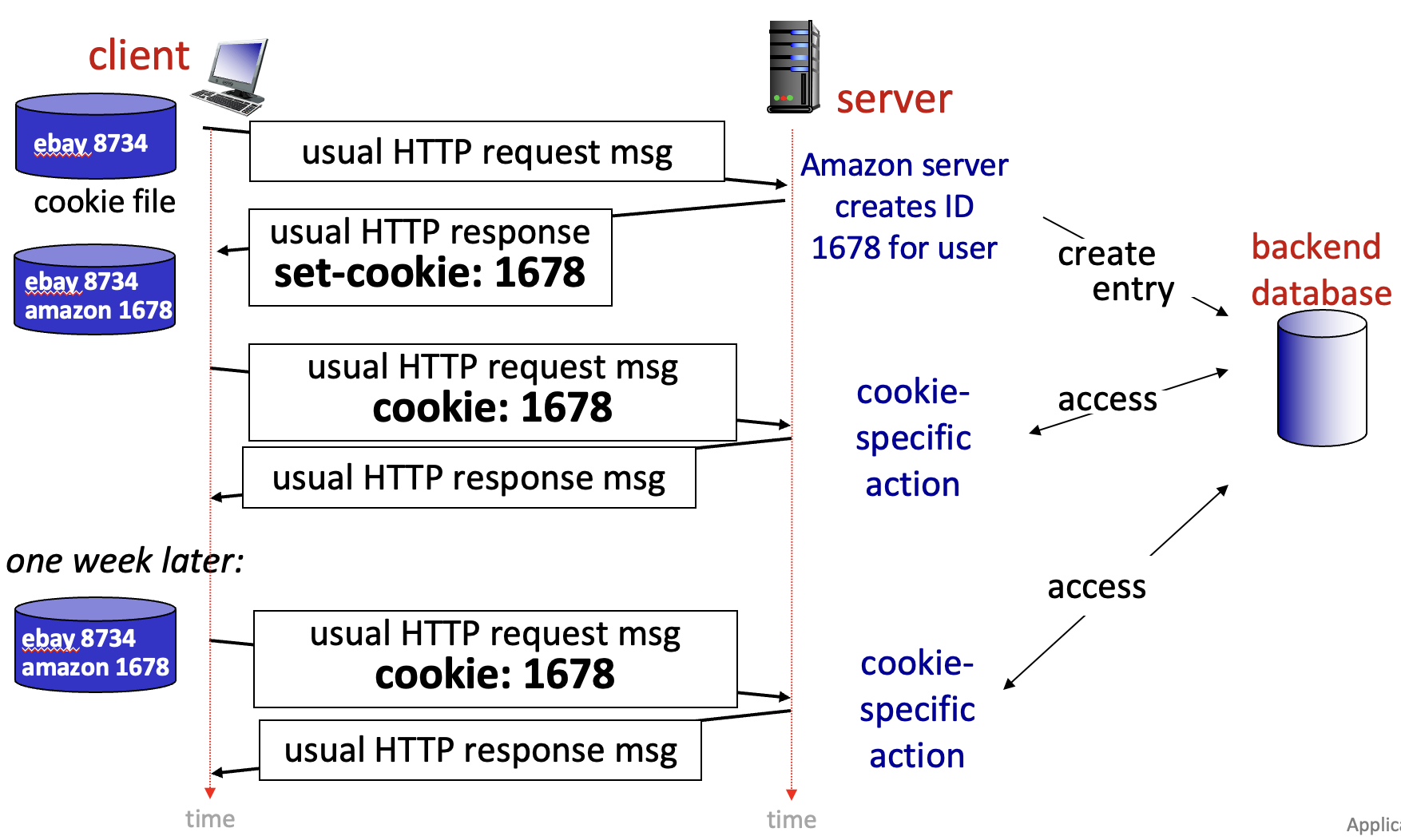
Used for:
- authorization
- recommendations
- user session state
GDPR (EU General Data Protection Regulation)
Web caches
Acts as both client and server
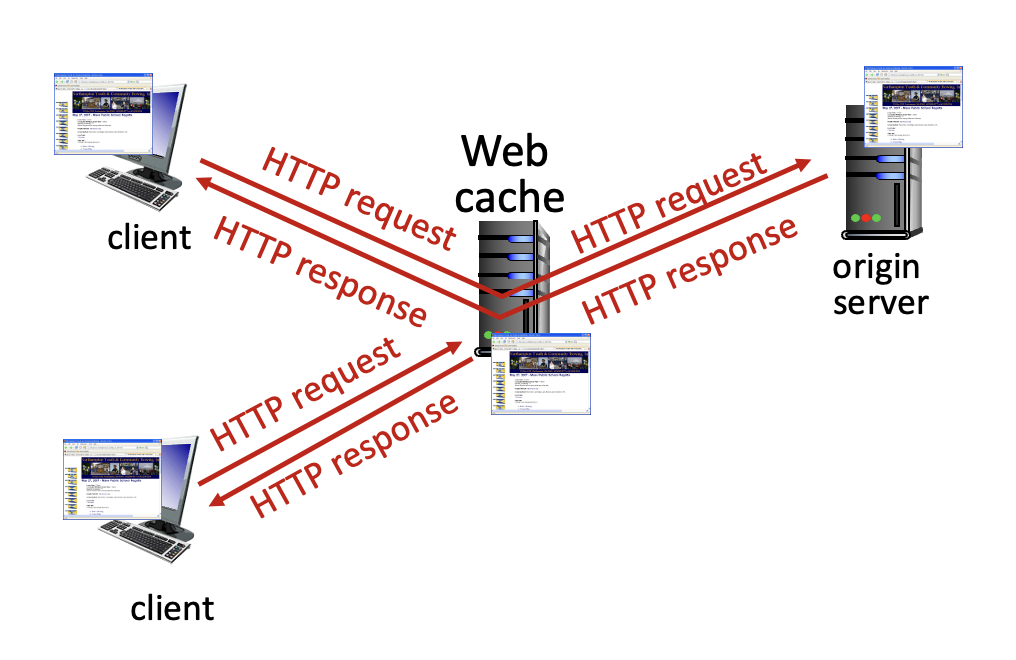
Browser caching: Conditional GET
Pros:
- reduce end-end response time
- reduce traffic on institution’s access link
- enables content providers to effectively deliver content
SMTP (Simple Mail Transfer Protocol)
- E-mail’s Application-layer protocol, use TCP
- Use persistent connections
- Comparison:
- HTTP
- client pull
- each object encapsulated in its own response message
- SMTP
- client push
- multiple objects sent in multipart message
- HTTP
- Mail access protocol: retrieval from server
- IMAP (Internet Mail Access Protocol)
- POP
- HTTP
DNS (Domain Name System)
- Application-layer protocol, distributed and hierarchical database
Services:
- hostname to IP address translation
- host aliasing
- canonical, alias names
- mail server aliasing
- load distribution
- replicated IP addresses correspond to one name
Decentralized:
- single point of failure
- traffic volume
- distant centralized database
- maintenance
- DNSSEC – provides security
- ICANN - manages root DNS domain
- Local DNS server:
- local cache of recent translation pairs
- doesn’t strictly belong to hierarchy
- forwarding request into DNS hierarchy
- TLD servers typically cached, allowing root server bypass
- Iterated query & Recursive query
- DNS records:
- type = A
- hostname - IP address
- type = CNAME
- alias name - canonical name
- type = NS
- domain - hostname of authoritative name server
- type = MX
- name - name of SMTP mail server
- type = A
- Example:
- register name at DNS registrar
- provide names, IP addresses of authoritative name server
- inserts NS, A RRs into .com TLD server
- (networkutopia.com, dns1.networkutopia.com, NS)
- (dns1.networkutopia.com, 212.212.212.1, A)
- create authoritative server locally with IP address 212.212.212.1
- type A record for www.networkuptopia.com
- type MX record for networkutopia.com
- register name at DNS registrar
P2P
File distribution time:
client-server: $\max\{NF/u_s,F/d_{min}\}$
P2P: $\max\{F/u_s,F/d_{min},NF/(u_s+\sum u_i)\}$
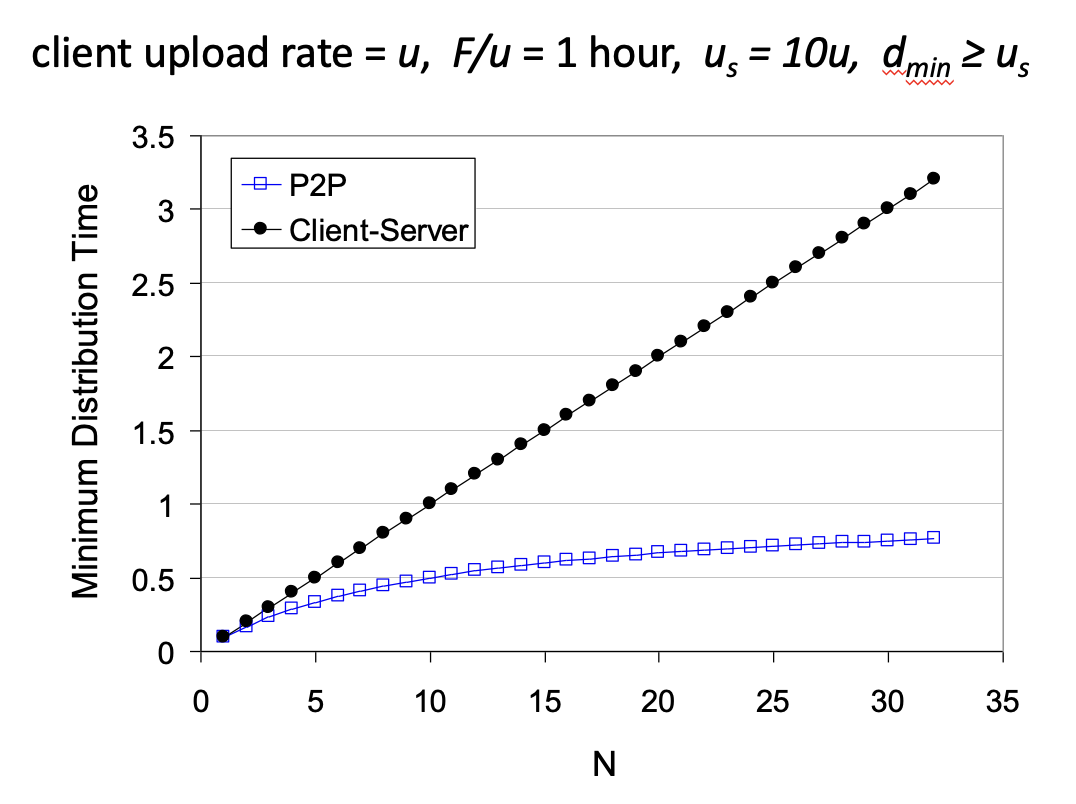
File distribution: BitTorrent
- tracker
- torrent
- churn
- Sending chunks: tit-for-tat
- sends chunks to four peers sending her chunks at highest rate
- other peers choked
- every 30 secs select another peer, starts sending chunks
- optimistically unchoke this peer
Video Streaming and CDNs
- Challenges:
- server-to-client bandwidth varies
- changing network congestion levels
- packet loss, delay due to congestion
- DASH (Dynamic, Adaptive Streaming over HTTP)
- Application-layer protocol, use HTTP and TCP
- Server:
- divides video file into chunks, encoded at different rates
- files replicated in various CDN nodes
- provides URLs for different chunks (manifest file)
- Client:
- periodically estimates server-to-client bandwidth
- consulting manifest, requests one chunk at a time
- choose rates at different time and from different servers
- “Intelligence” at client
- single, large “mega-server”:
- single point of failure
- point of network congestion
- long path to distant clients
- CDN:
- multiple copies of videos at geographically distributed sites
- enter deep: push servers deep into many access networks
- bring home: smaller number of larger clusters in POPs near access nets
- multiple copies of videos at geographically distributed sites
Transport Layer
Services not available
- Delay guarantees
- Bandwidth guarantees
Demultiplexing
- Connectionless:
- UDP: using destination port number (only)
- Connection-oriented:
- TCP: using 4-tuple, IP addresses and port numbers
- support simultaneous TCP sockets
UDP (User Datagram Protocol)
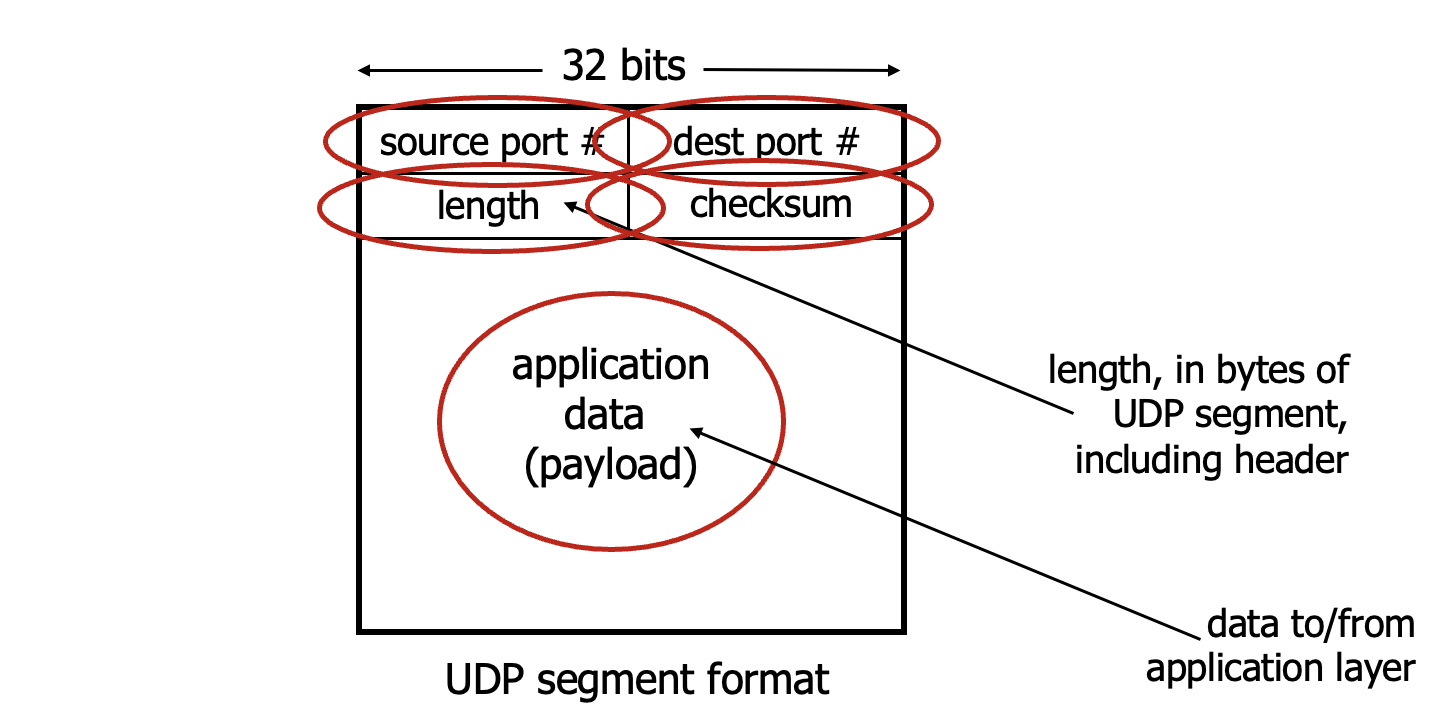
- Pros:
- No connection establishment (which adds RTT delay)
- No connection state at sender, receiver
- Small header size
- No congestion control, blast away as fast as desired
- Helps with reliability (checksum)
- Used by:
- streaming multimedia apps
- DNS
- DHCP
- SNMP
- HTTP/3
RDT (Reliable Data Transfer Protocol)
Stop and Wait:
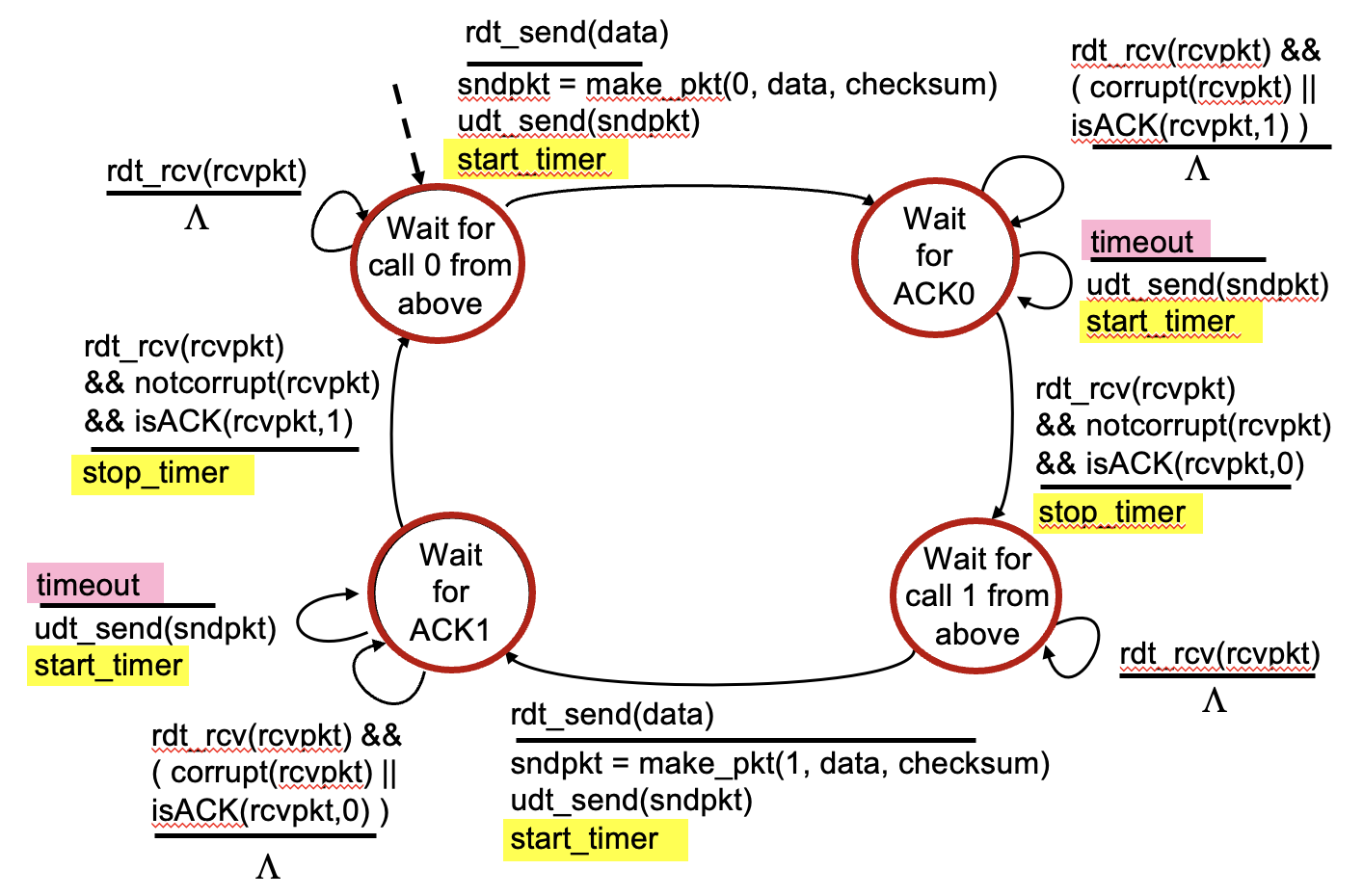
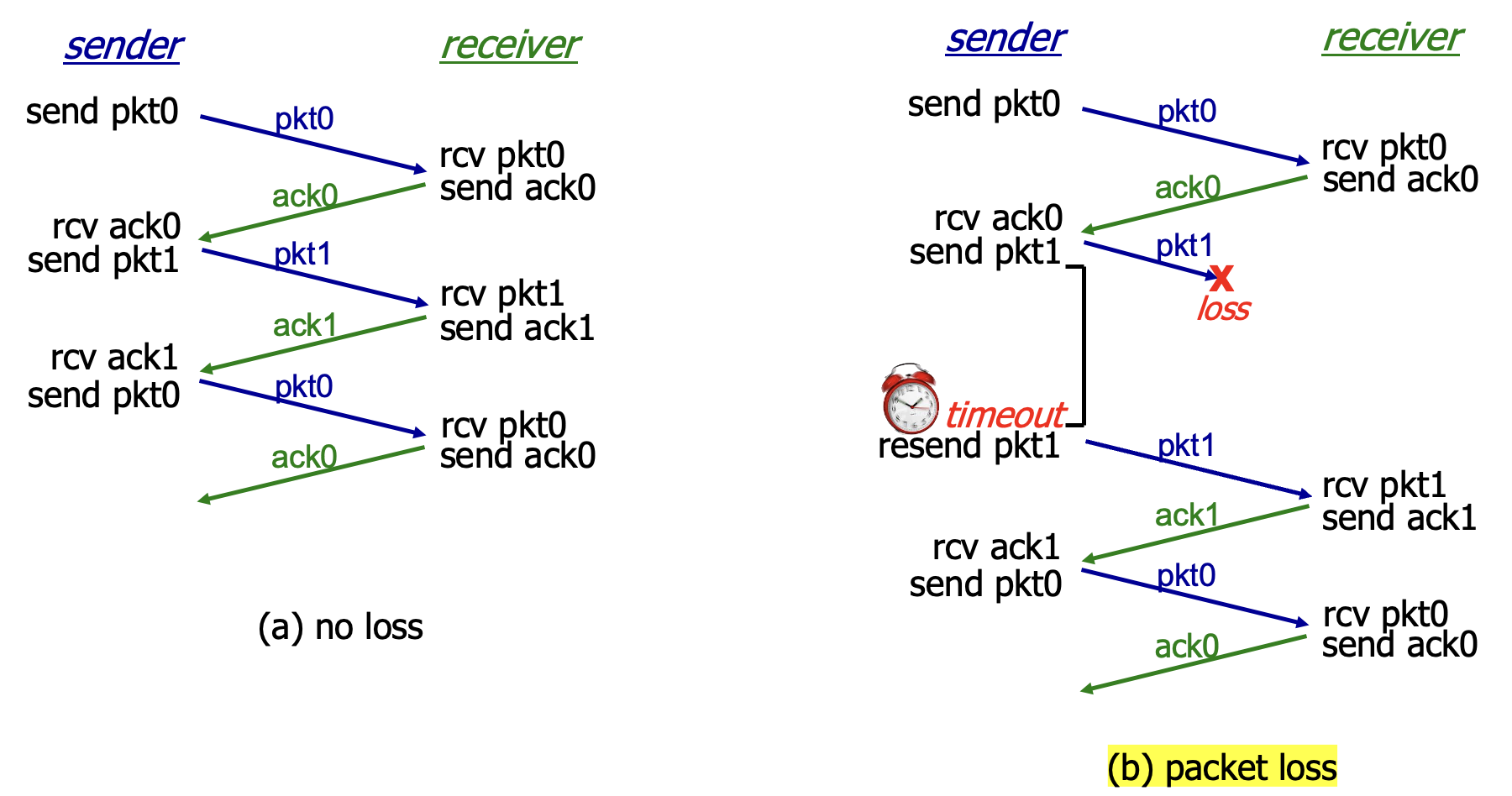
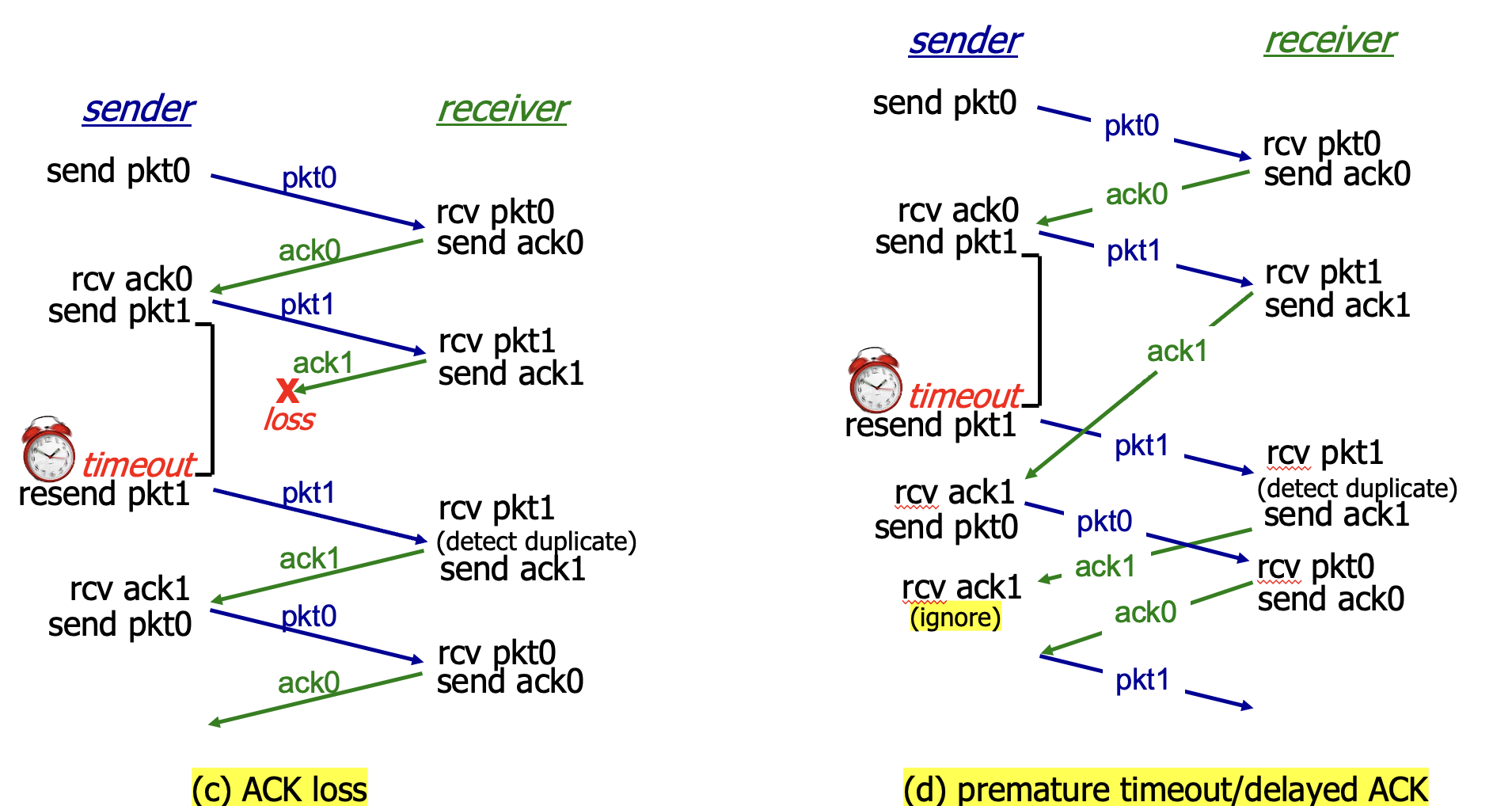
Go-Back-N:
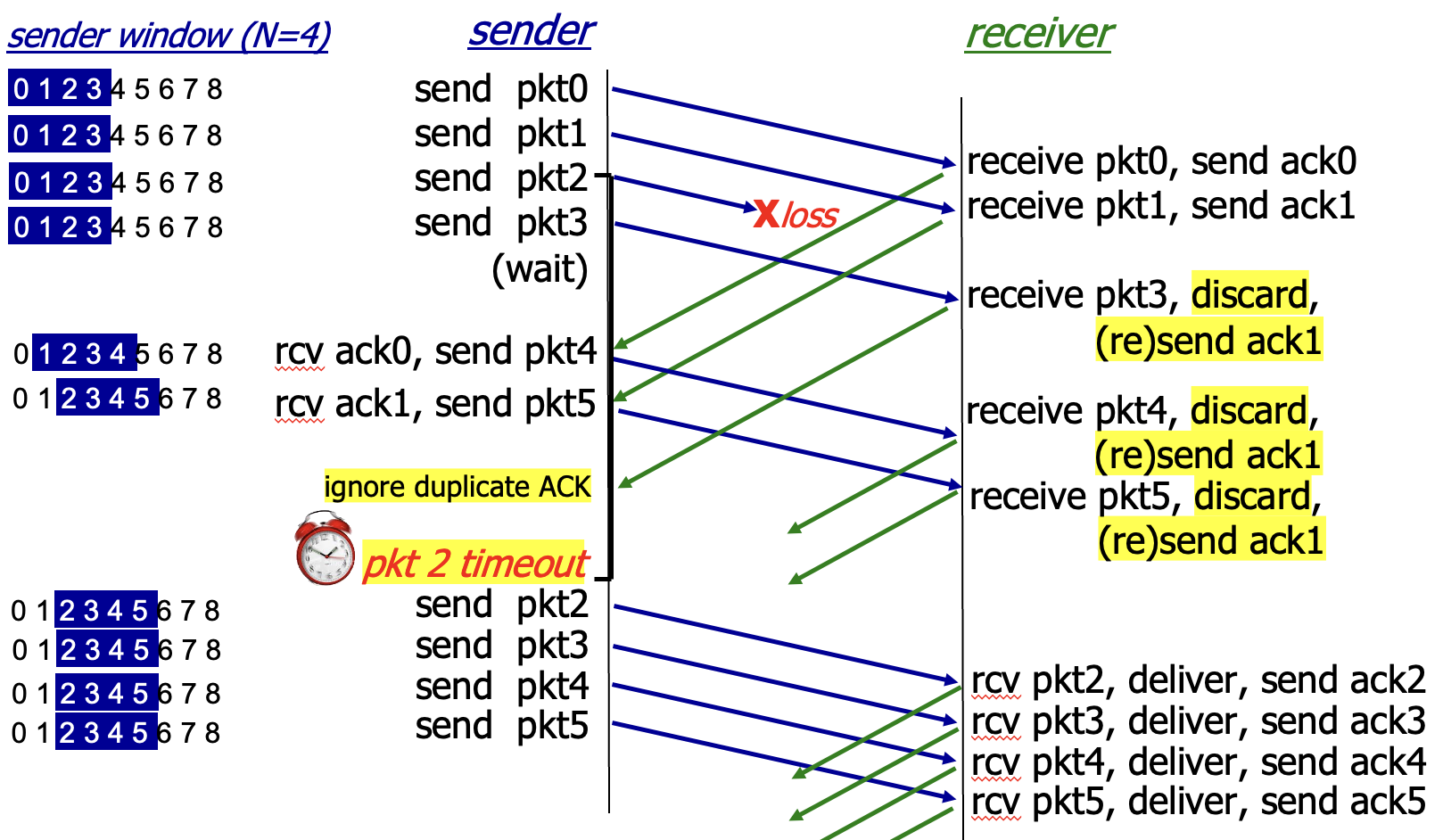
Selective repeat:
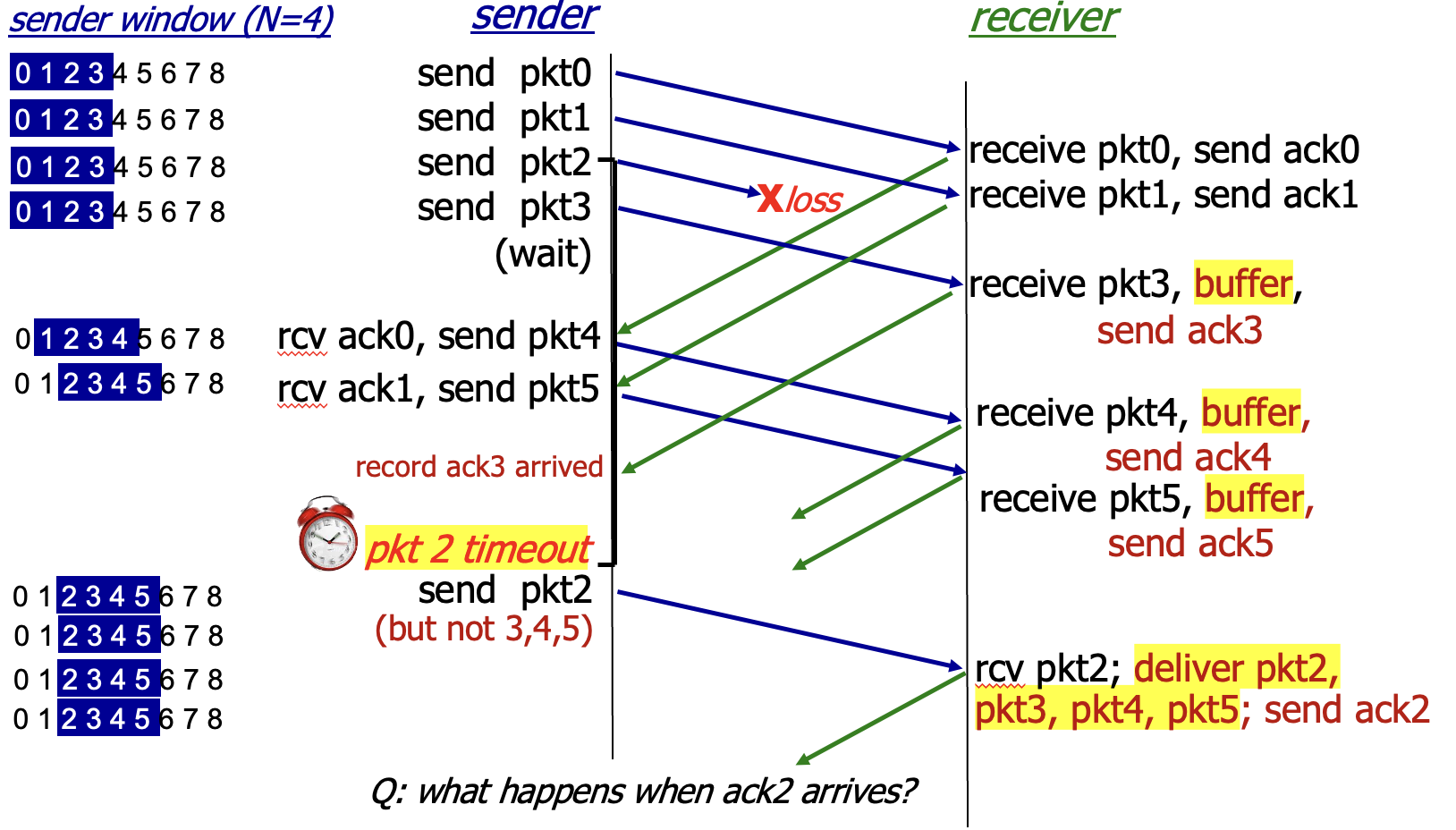
TCP (Transfer Control Protocol)
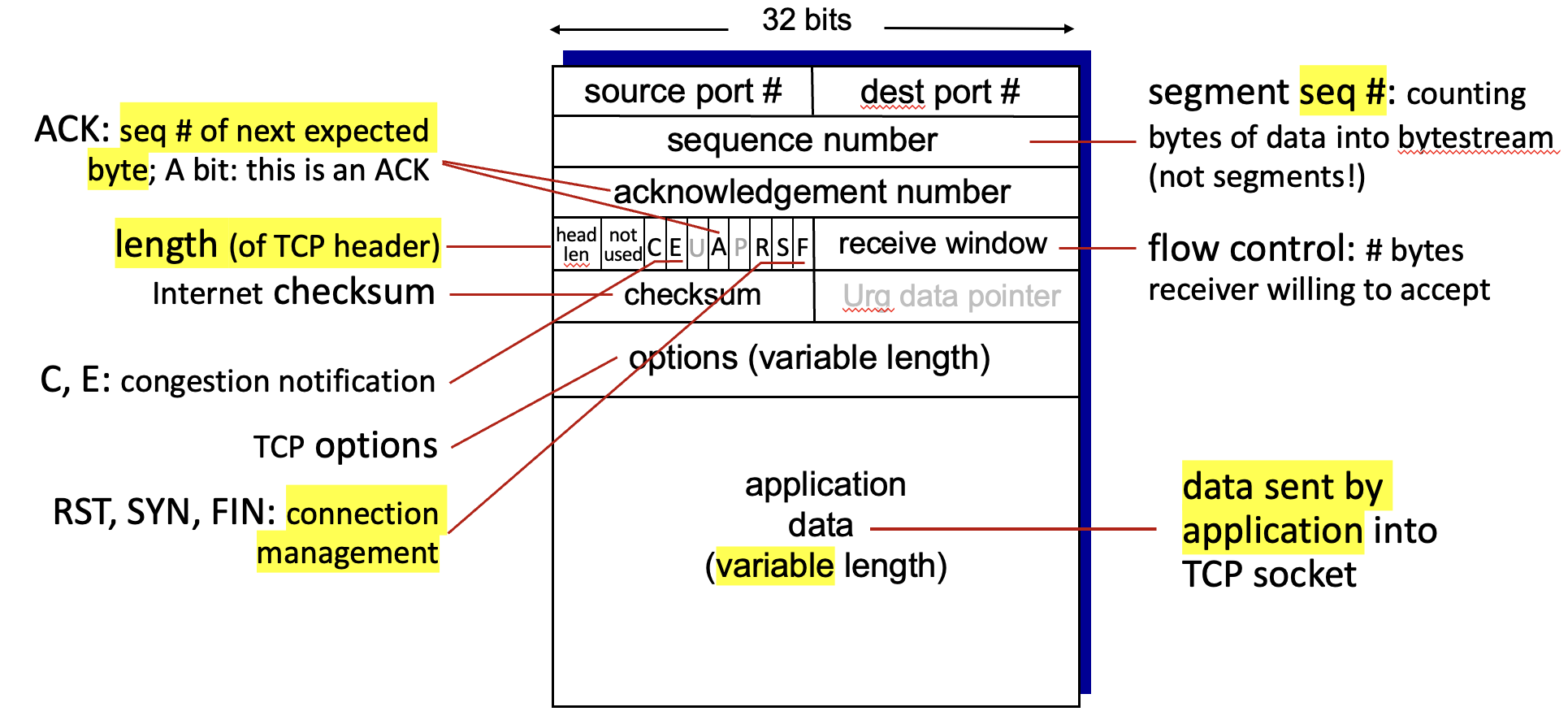
Retransmission:
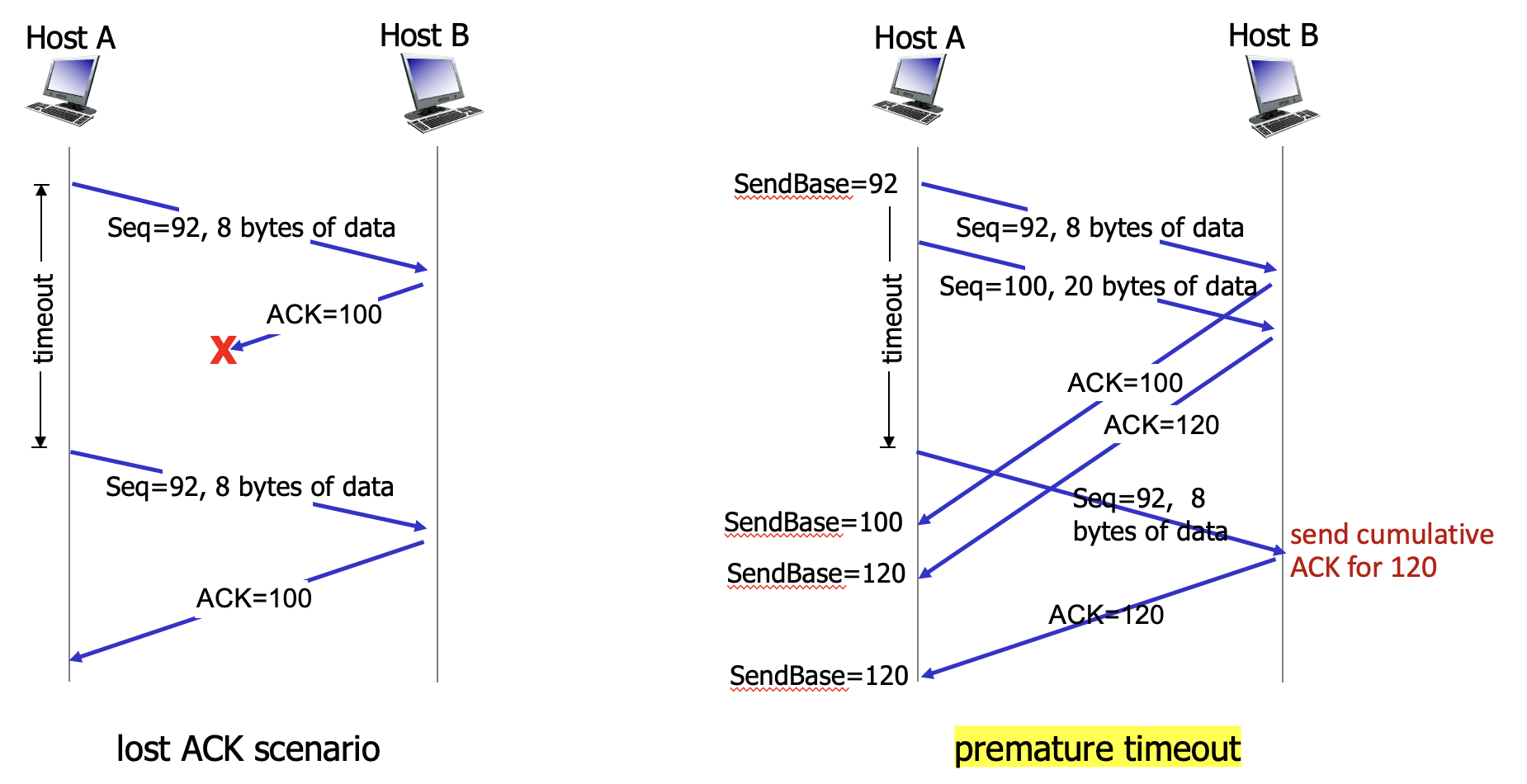
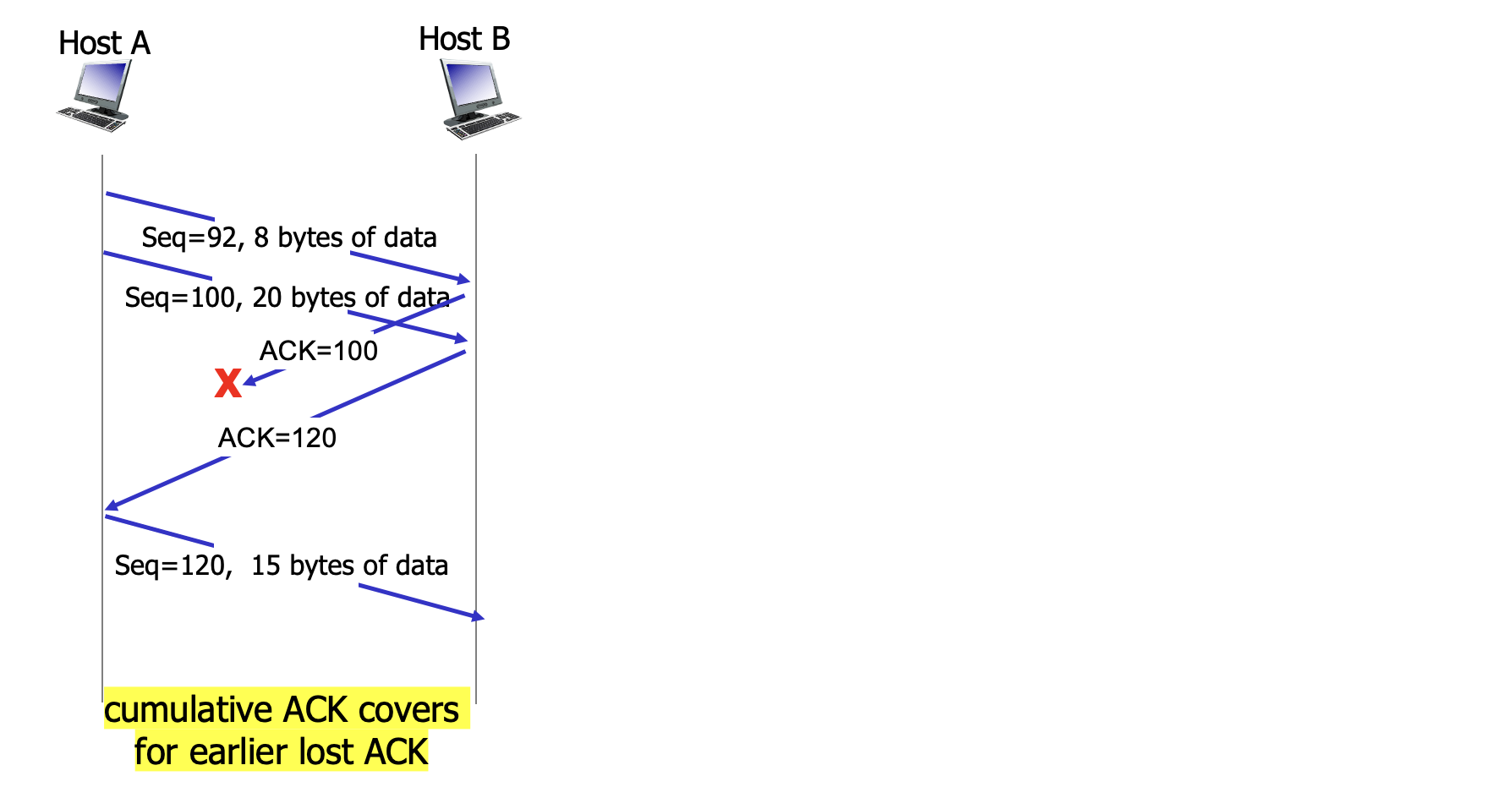
Flow control:
- network layer delivers data faster than application layer removes data from socket buffers
- receiver “advertises” free buffer space in rwnd in TCP header
- sender limits amount of unACKed data to received rwnd
Connection management:
2-way handshake:
- half open connection (no client)
- dup data accepted
3-way handshake:
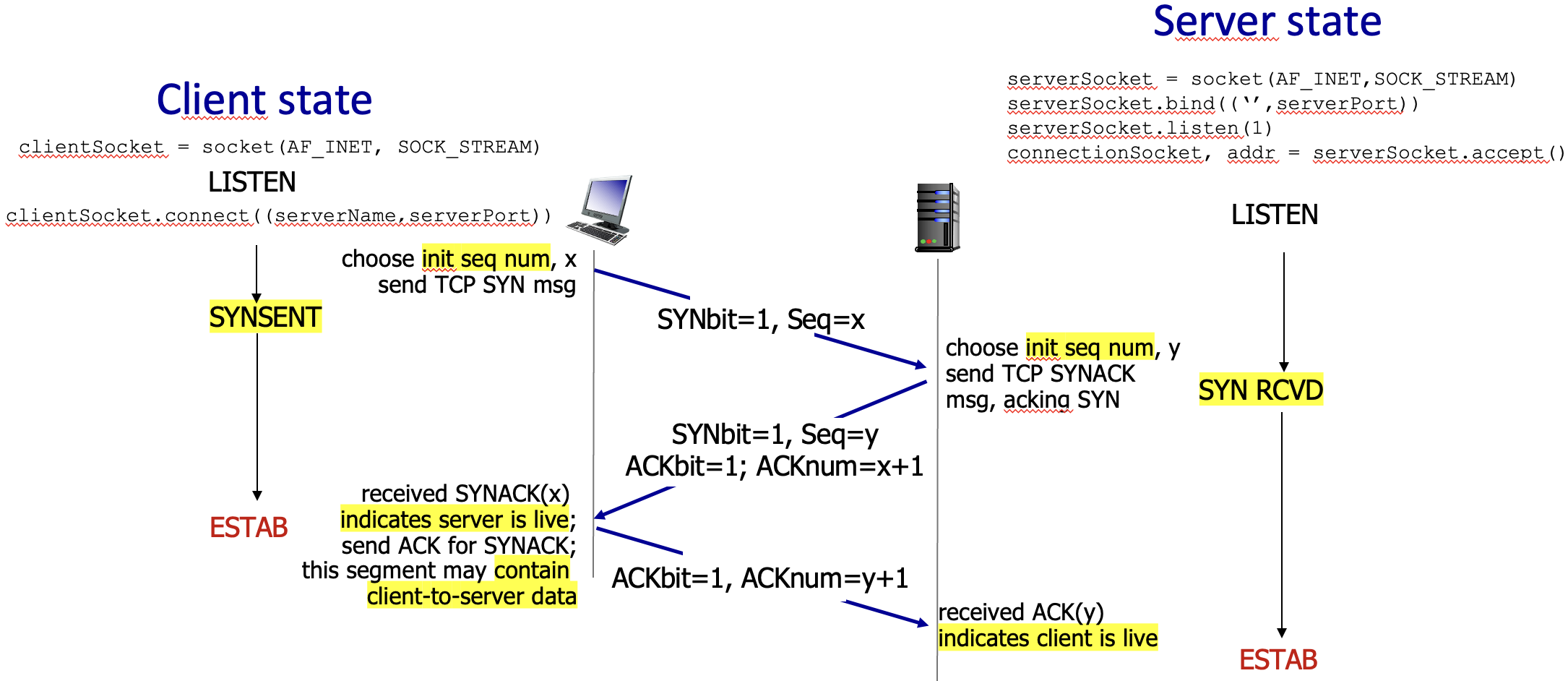
Congestion control
Costs of congestion:
- needed retransmissions: more work for given receiver throughput
- unneeded retransmissions: link carries multiple copies of a packet
packet dropped: upstream capacity and buffering wasted
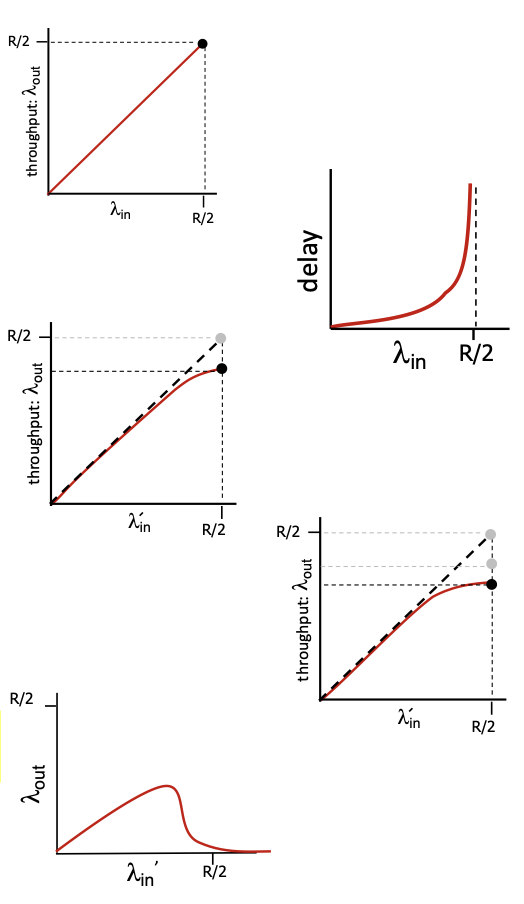
End-end congestion control:
- no explicit feedback from network
- congestion inferred from observed loss, delay
- taken by: TCP
Network-assisted congestion control:
- routers provide direct feedback to hosts
- taken by: TCP ECN, ATM, DECbit
AIMD (Additive Increase Multiplicative Decrease)
Multiplicative decrease:
- Cut in half on loss detected by triple duplicate ACK (TCP Reno)
- Cut to 1 MSS when loss detected by timeout (TCP Tahoe)
(1) TCP slow start:
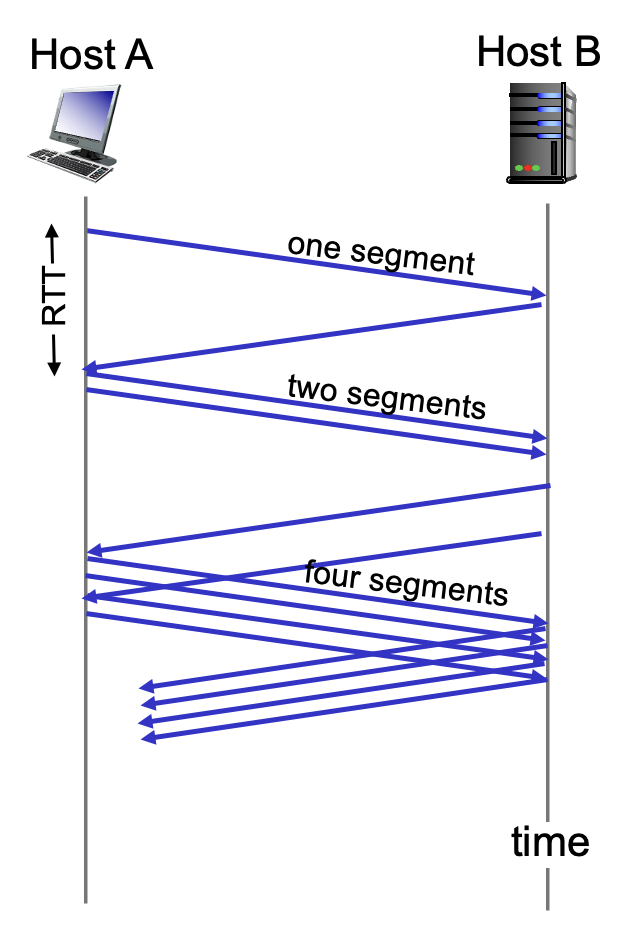
(2) TCP congestion avoidance:
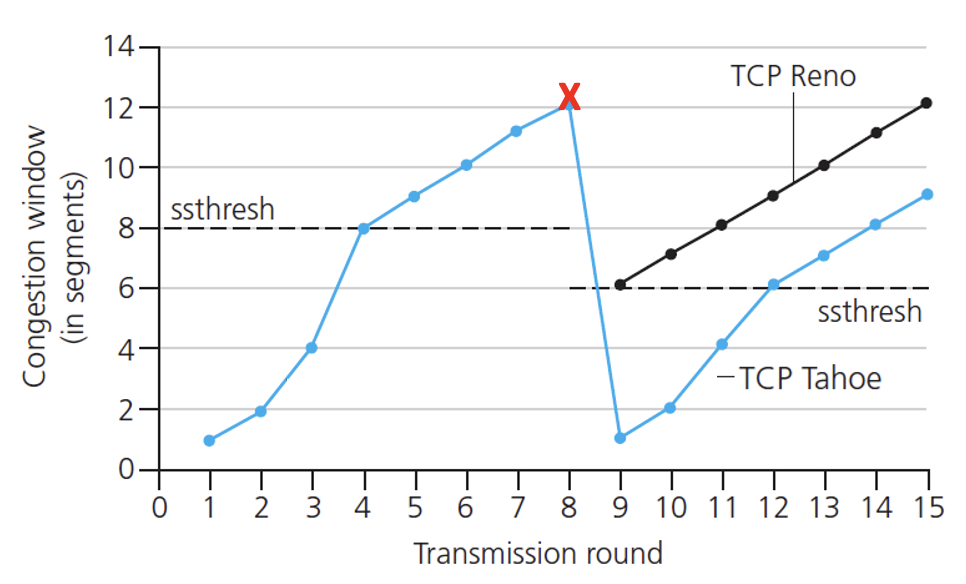
AIMD Summary:
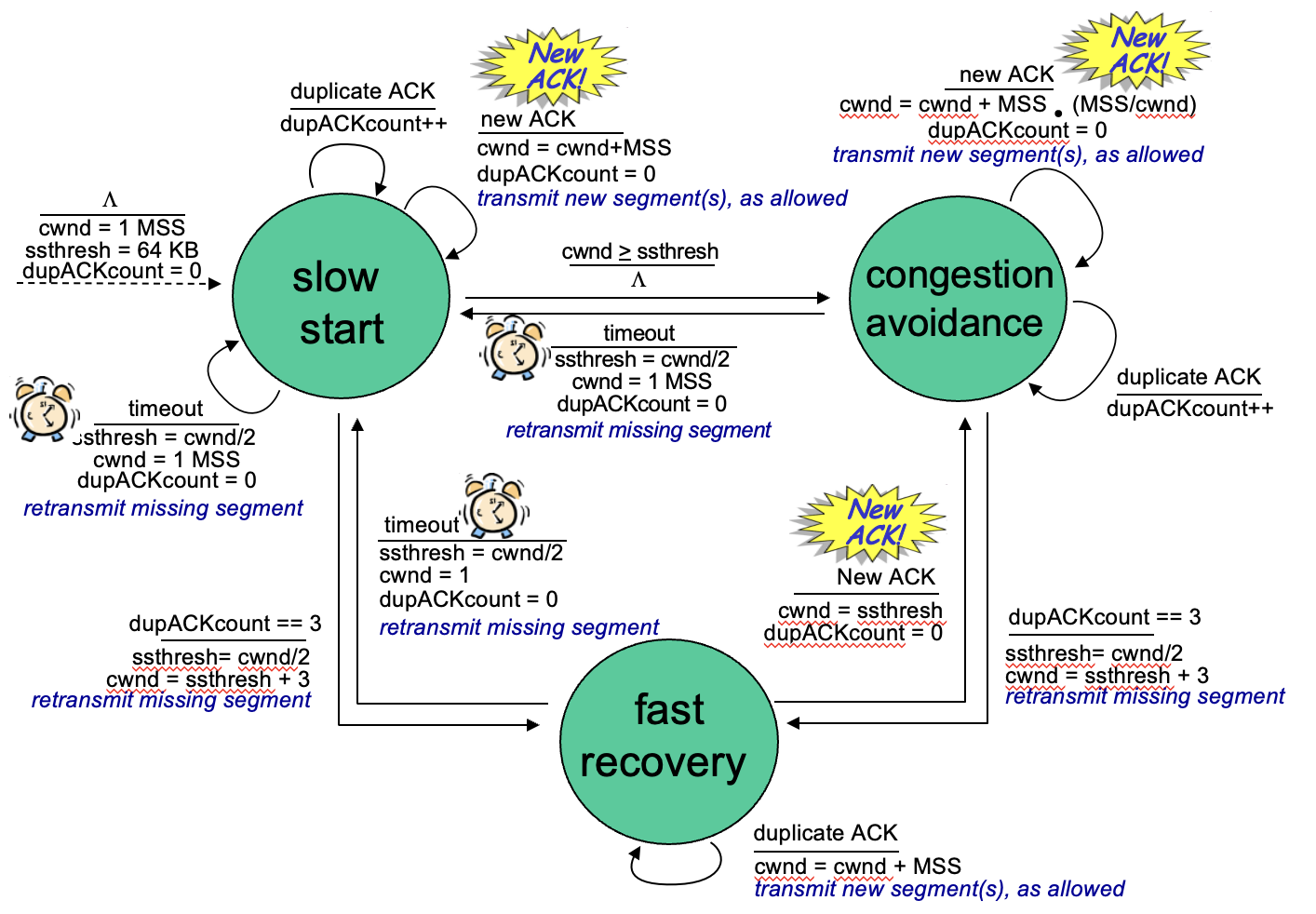
Other congestion control methods
TCP CUBIC
Increase W as function of cube distance between time and K
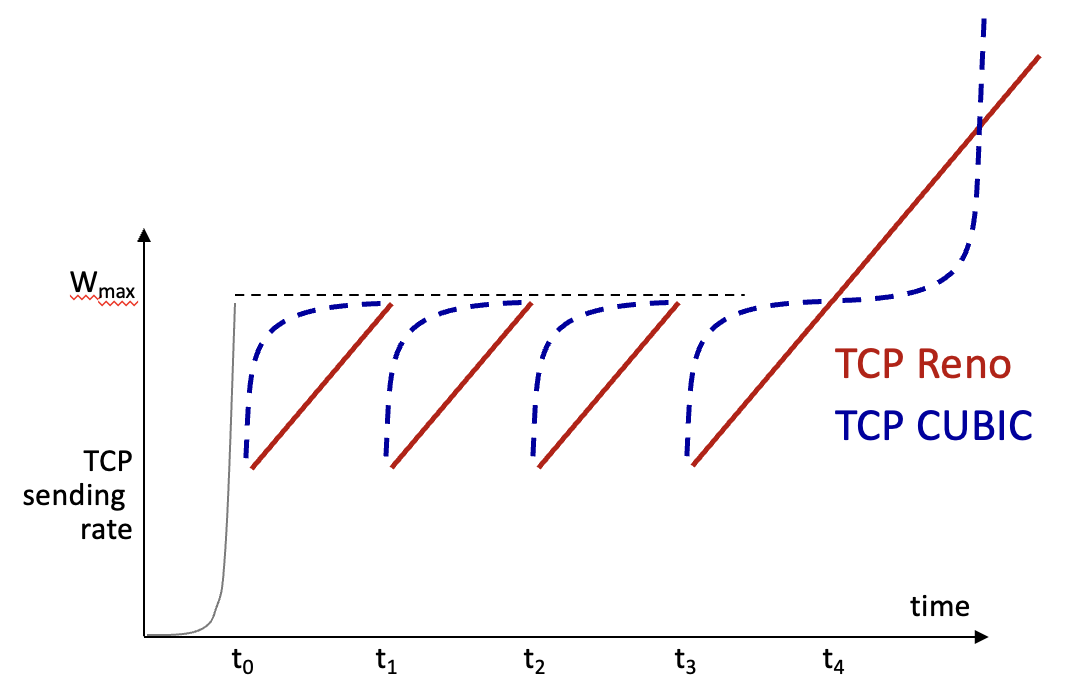
Delay-based TCP congestion control
- Minimum observed RTT (uncongested path)
- Measured throughput close to uncongested throughput:
- increase cwnd linearly
- Measured throughput far below uncongested throughout:
- decrease cwnd linearly
- Without inducing/forcing loss
ECN (Explicit congestion notification)
- congestion indication carried to destination
- destination sets ECE bit on ACK segment to notify sender
- involves IP (header ECN bit) and TCP (header C, E bit)
QUIC (Quick UDP Internet Connections)
- Application-layer protocol, use UDP
- increase performance of HTTP
- deployed on many Google servers, apps
- parallelism streams, no HOL blocking
Network Layer: Data Plane
Input port functions
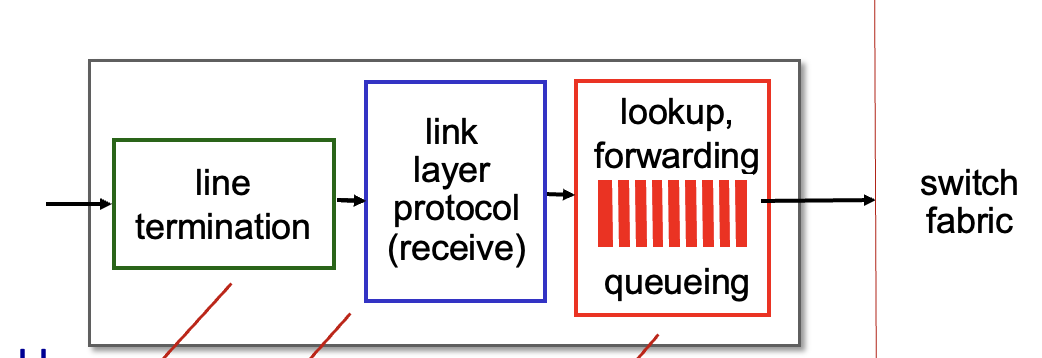
- Decentralized switching:
- Using header field values, lookup output port using forwarding table in memory (“match plus action”)
- destination-based forwarding: based on destination IP address
- generalized forwarding: based on any set of header field values
Switching fabrics:
- Switching via memory:
- speed limited by memory bandwidth (2 bus crossings per gram)
- Switching via bus:
- switching speed limited by bus bandwidth
- Switching via interconnection network:
- n$\times$n switch from multiple stages of smaller switches
Output port functions
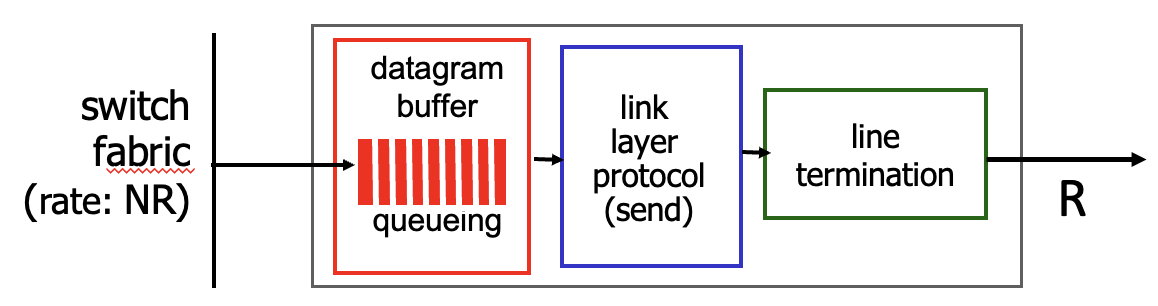
- Queueing and loss due to output port buffer overflow
- Buffer management: drop and marking
- Packet scheduling: which packet to send next on link
- FCFS
- Priority: FCFS within priority class
- Round Robin (RR): cyclically, repeatedly scans class queues
- Weighted Fair Queueing (WFQ): minimum bandwidth guarantee
IP addressing
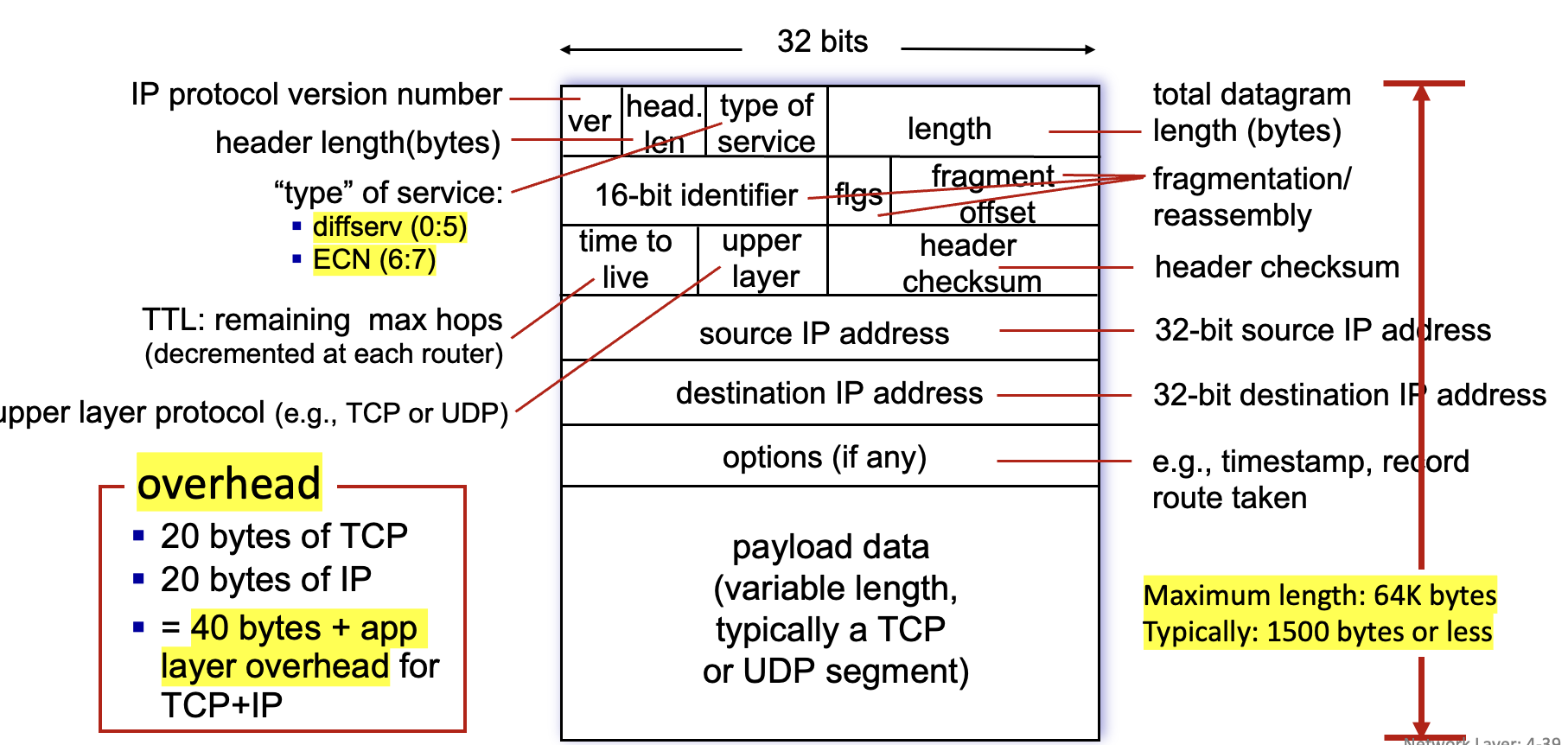
- Subnets: device interfaces reaching each other without passing a router
- CIDR (Classless InterDomain Routing)
- DHCP (Dynamic Host Configuration Protocol)
- Application-layer protocal, use UDP
- Pros:
- can renew its lease on address in use
- allows reuse of addresses (hold address while connected/on)
- support for mobile users who join/leave network
- Hierarchical addressing:
- route aggregation
- allows efficient advertisement of routing information
- ICANN: allocates IP addresses
NAT (Network Address Translation)
- Devices in local network share one IPv4 address as outside is concerned
- Pros:
- just one IP address needed from provider ISP for all devices
- change address of host in local network without notifying outside
- change ISP without changing addresses of devices in local network
- security: devices inside local net not directly addressable by outside
- Remember in NAT translation table
- Violates end-to-end argument (port manipulation by network-layer)
Tunneling
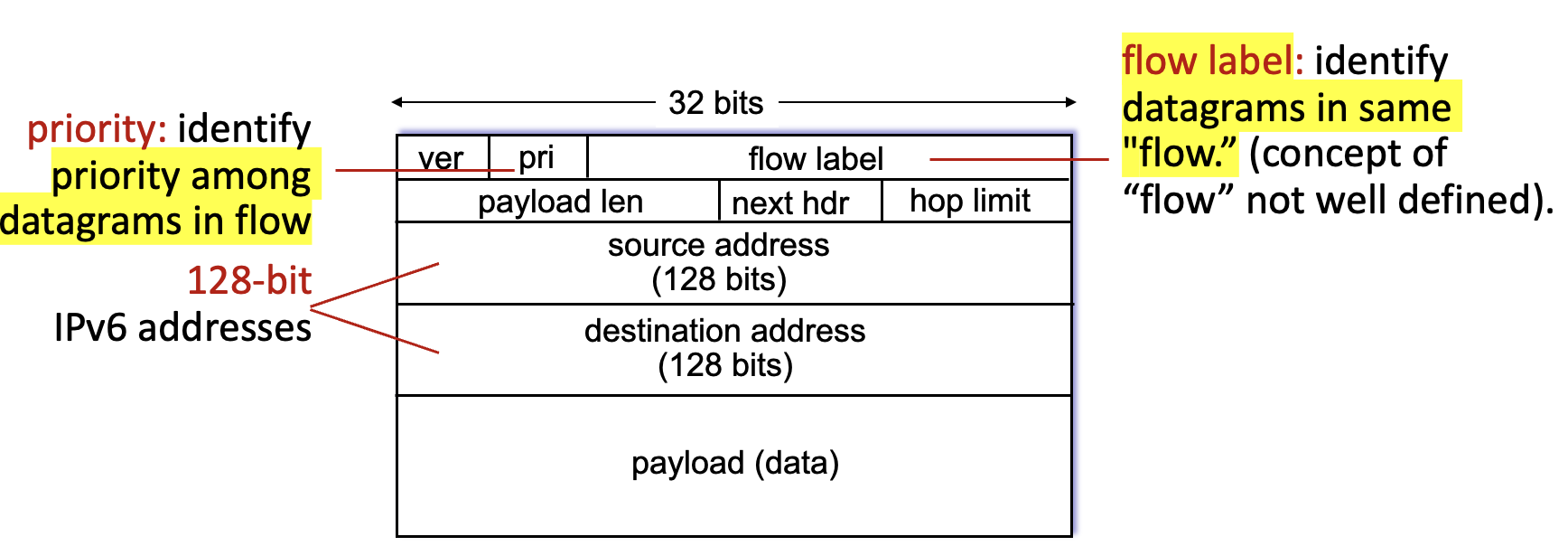
IPv6 datagram as payload in IPv4 datagram among IPv4 routers
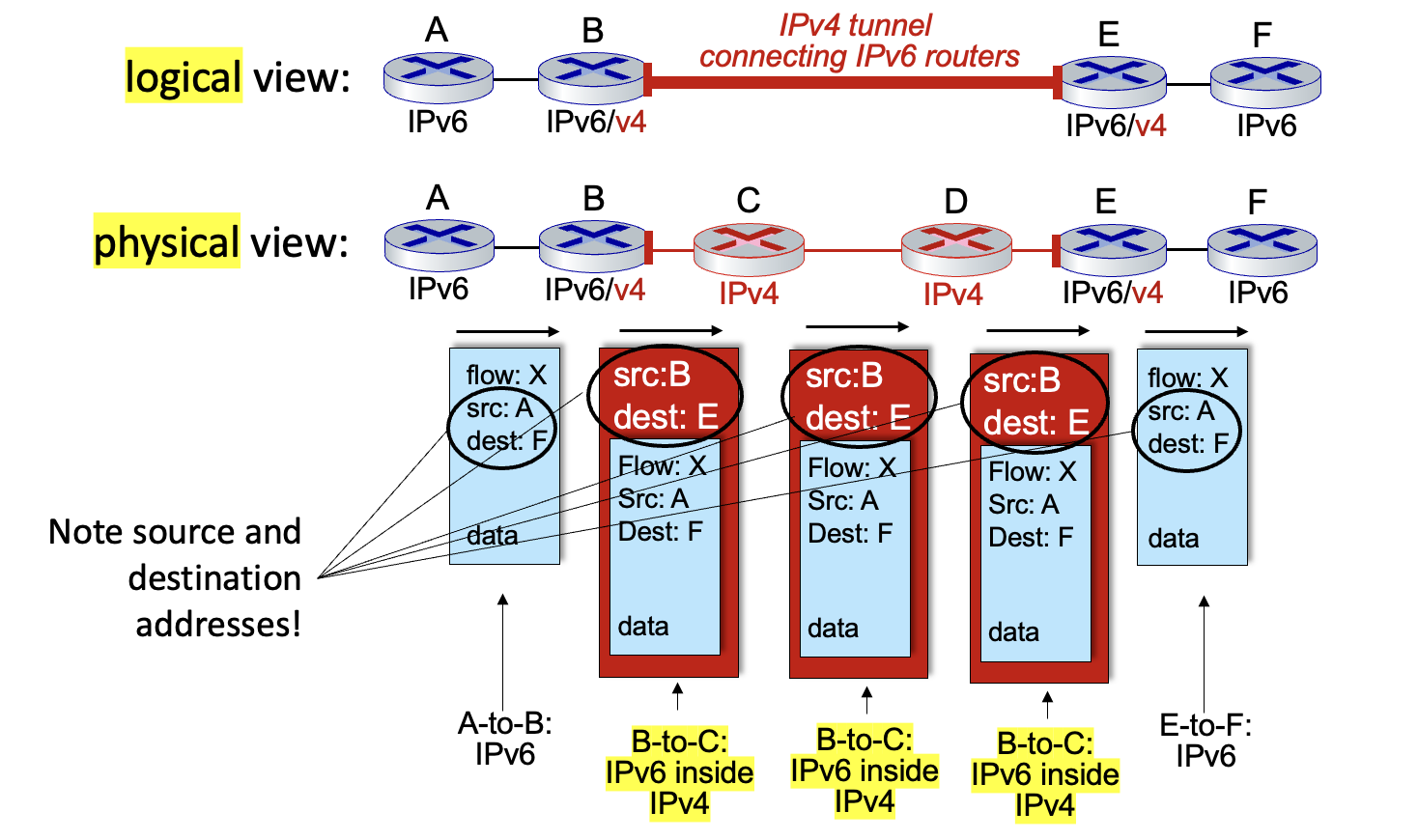
Generalized forwarding
- “match plus action” abstraction: match bits in packet header in any layers, take action
- matching over many fields (link-, network-, transport-layer)
- drop, forward, modify, or send matched packet to controller
- “program” network-wide behaviors
Architectural Principles of the Internet
- Three cornerstone beliefs:
- simple connectivity
- IP protocol: that narrow waist
- intelligence, complexity at network edge
Network Layer: Control Plane
Routing protocols
- Link state:
- centralized
- iterative
- link costs depend on traffic volume, route oscillations possible
- Distance vector:
- distributed
- iterative
- asynchronous
- self-stopping
- good news travels fast, bad news travels slow (count-to-infinity)
Intra-ISP routing
Focus on performance
Aggregate routers into regions as autonomous systems (AS)
- Routers in same AS run same intra-AS protocol
- Routers in different AS run different intra-AS protocols
- Gateways perform inter-AS as well as intra-AS routing
Forwarding table configured by intra- & inter-AS routing algorithms
RIP (Routing Information Protocol)
- Application-layer protocal, use UDP
- classic DV
- no longer widely used
EIGRP (Enhanced Interior Gateway Routing Protocol)
- Network-layer protocal
- DV based
OSPF (Open Shortest Path First)
Network-layer protocal, use IP
LS routing
IS-IS protocol (ISO standard) essentially same as OSPF
Hierarchical:
- two-level hierarchy: local area, backbone.
each node has detailed area topology (only direction to others)
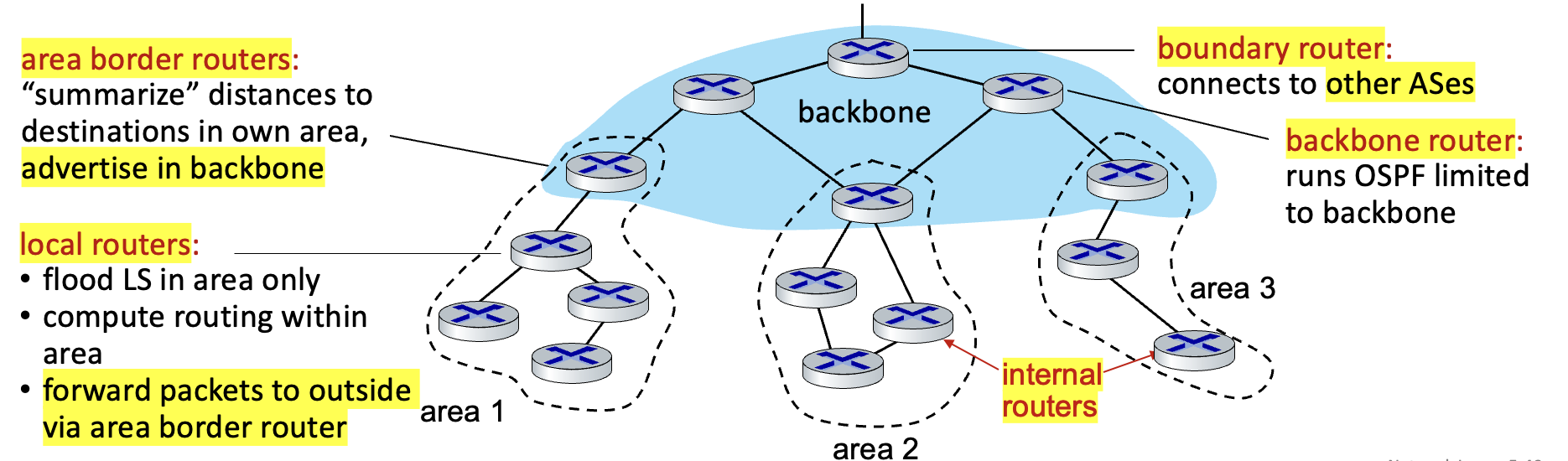
Inter-ISP routing
Policy dominates over performance
BGP (Border Gateway Protocol)
Application-layer protocal, use TCP
path vector protocol
policy-based routing: AS1 gateway router 1c chooses path AS3,X
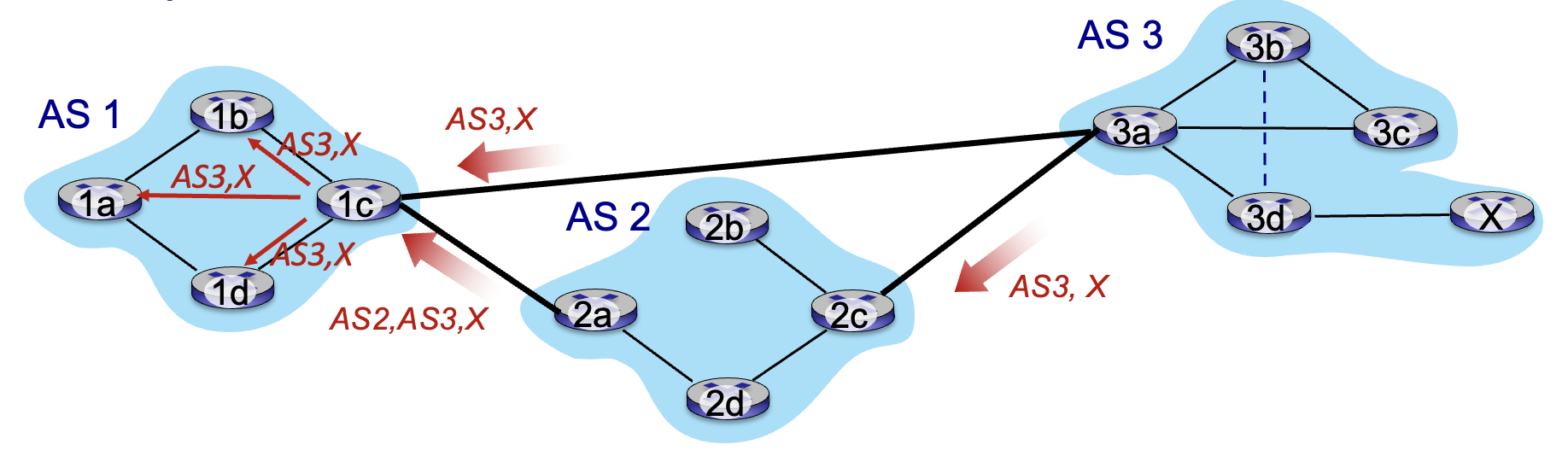
Route selection:
- local preference value attribute: policy decision
- shortest AS-PATH
- closest NEXT-HOP router (hot potato routing)
SDN (Software defined networking)
Logically centralized control plane:
- easier network management: avoid misconfigurations, greater flexibility of flows
- table-based forwarding allows easier centralized “programming”
- open implementation of control plane
Components:
- Data-plane switches
- SDN controller: distributed for performance, scalability, robustness
- Network-control apps: unbundled
SDN controller:
- interface layer to network control apps: abstractions API
- network-wide state management: a distributed database
- communication: communicate between controller and switches
OpenFlow protocol:
- operates between controller and switch
- Application-layer protocal, use TCP to exchange messages
- distinct from OpenFlow API (specify generalized forwarding actions)
Example:
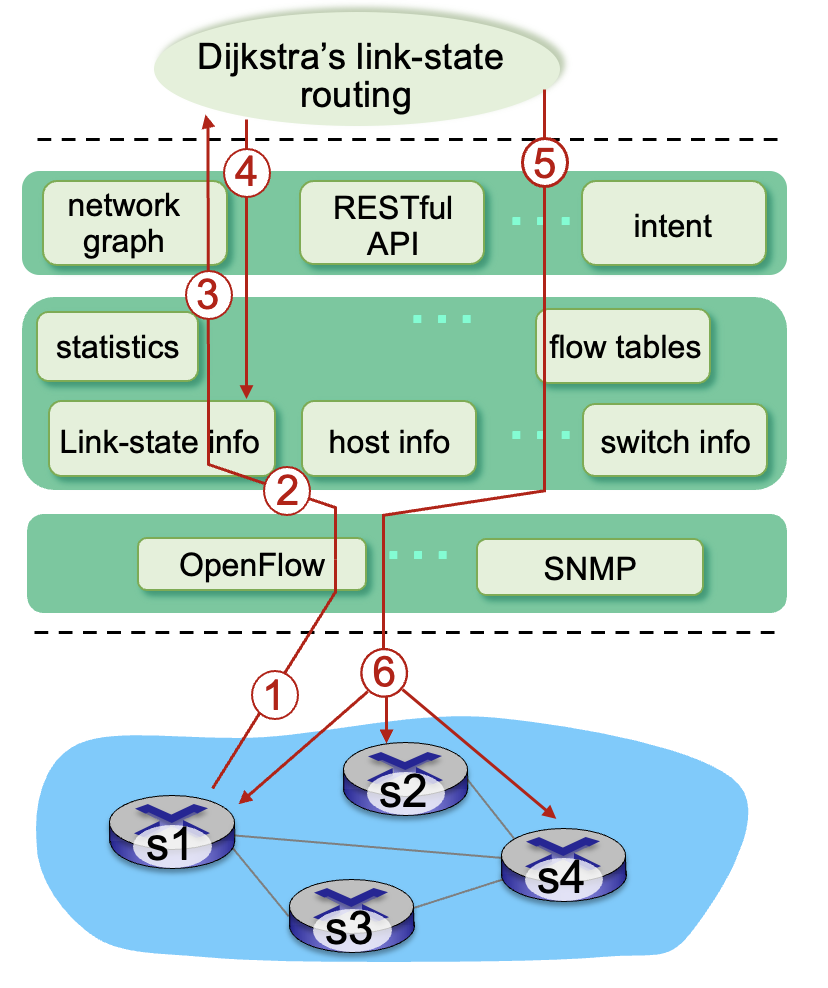
ODL controller:
- Service Abstraction Layer: interconnects internal, external applications and services
ICMP (Internet Control Message Protocol)
- Communicate network-level information
- Network-layer protocal, carried in IP datagrams.
Network management
Components:
- Managing server
- Managed device
- Network management protocol
SNMP (Simple Network Management Protocol):
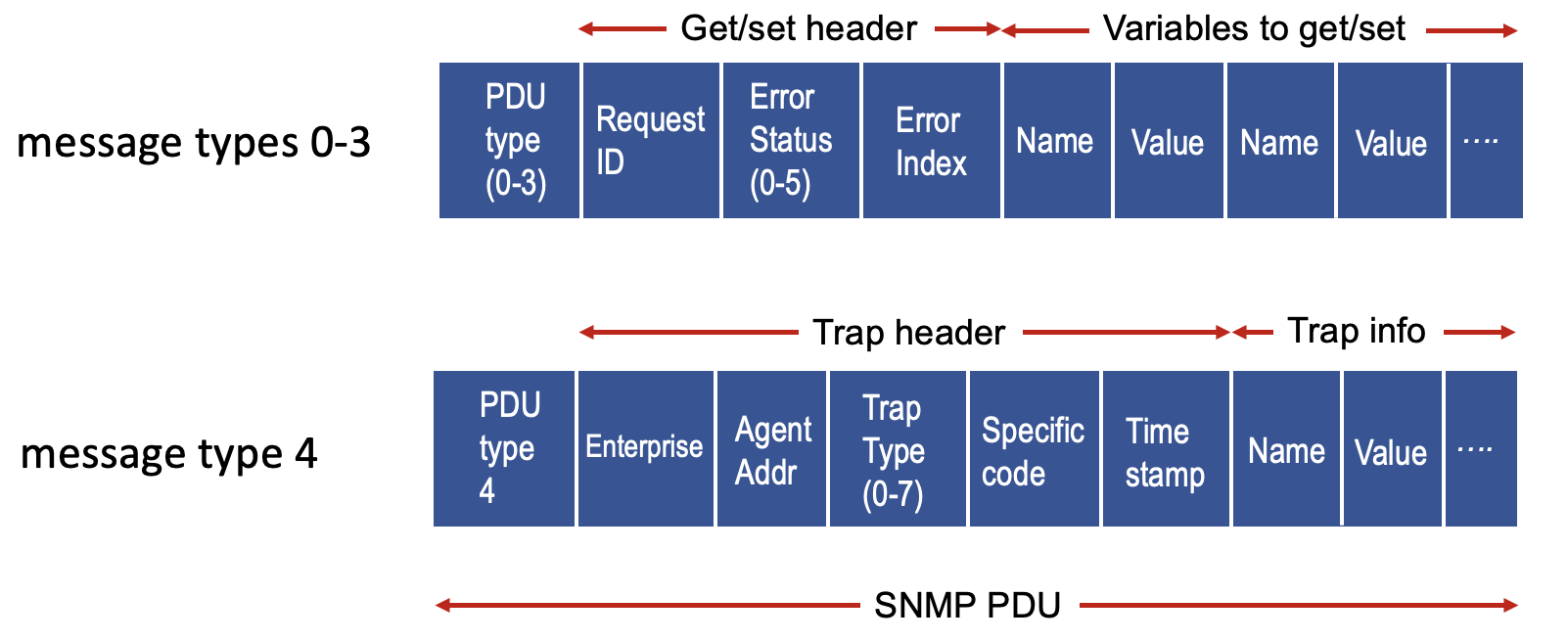
- Application-layer protocol, use UDP
- SMI (Structure of Management Information): data definition language
Link Layer and LANs
Services
- implemented in network interface card (NIC) or on a chip
- combination of hardware, software, firmware
- framing
- link access
- reliable delivery
- seldom used on low bit-error links
- flow control
- error detection & correction
- CRC: used in Ethernet, 802.11 WiFi
Multiple Access Protocols
Channel Partitioning
- TDMA, FDMA
Random Access: detect and recover from collisions
ALOHA, slotted ALOHA
CSMA, CSMA/CD, CSMA/CA
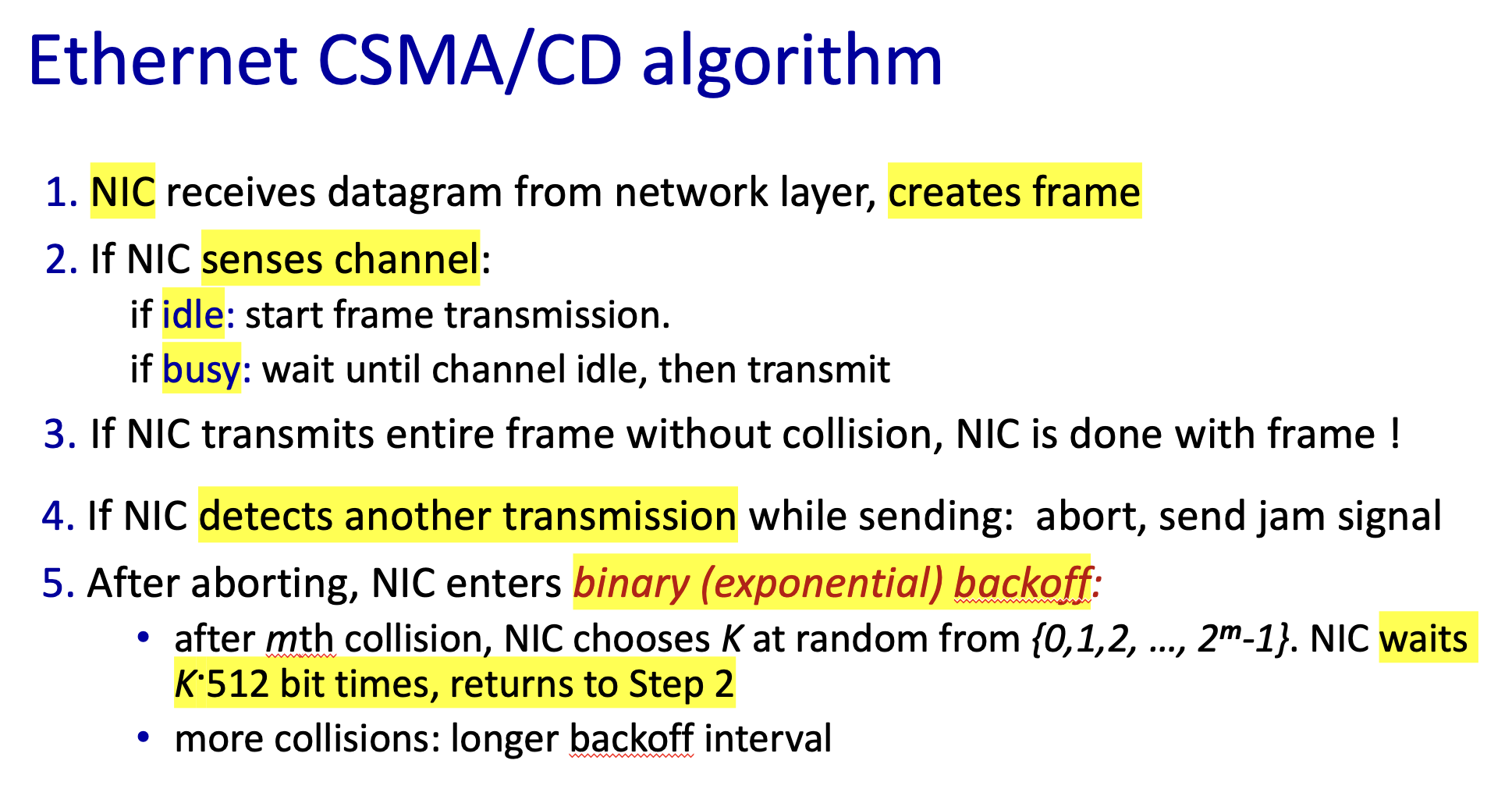
Taking Turns
- Polling, Token Passing
ARP (Address Resolution Protocol)
- Network-layer - Link-layer protocal
- MAC flat address:
- portability
- move interface from one LAN to another
- Routing within a subnet or to another subnet
Ethernet
Physical topology:
- bus
- switched
Ethernet frame
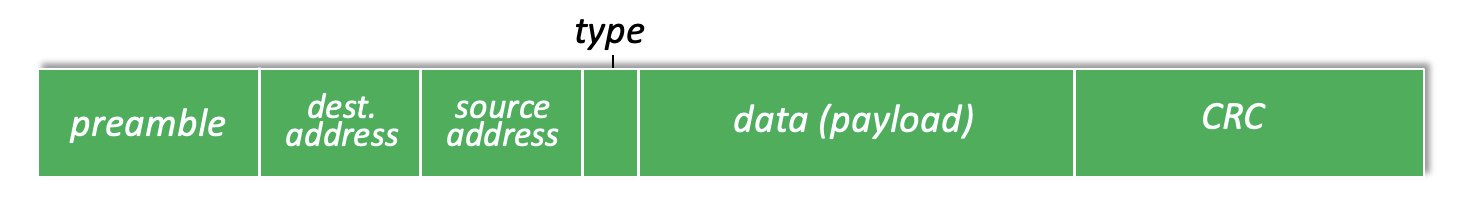
- receive frame with matching destination address or with broadcast address (ARP packet), pass data in frame to network layer protocol
- otherwise discard frame
Unreliable, connectionless, unslotted CSMA/CD with binary backoff
Switch
- Store and selectively forward
- Transparent, no collisions
- Plug-and-play, self-learning
VLANs
- Reasons:
- scaling: all layer-2 broadcast traffic must cross entire LAN
- efficiency, security, privacy, efficiency issues
- Port-based VLAN:
- multiple virtual LANS over single physical LAN infrastructure
- traffic isolation
- dynamic membership
- forwarding between VLANS via routing
- trunk port:
- carry frames between VLANS over multiple physical switches
- frames must carry VLAN ID info
- 802.1Q protocol adds/removed additional header fields
MPLS (Multiprotocol label switching)
- Between Ethernet and IP
- high-speed IP forwarding among network of label-switched router
- MPLS forwarding table distinct from IP forwarding tables
- Flexibility
- traffic engineering: use destination and source addresses to route flows to same destination differently
- fast reroute: pre-computed backup paths in case of link failure
Datacenter networks
- Network elements:
- Border routers
- Tier-1 switches
- Tier-2 switches
- Top of Rack (TOR) switch
- Server racks
- Load balancer
- application-layer routing
- hiding data center internals from client
Wireless and Mobile Networks
Wireless network taxonomy
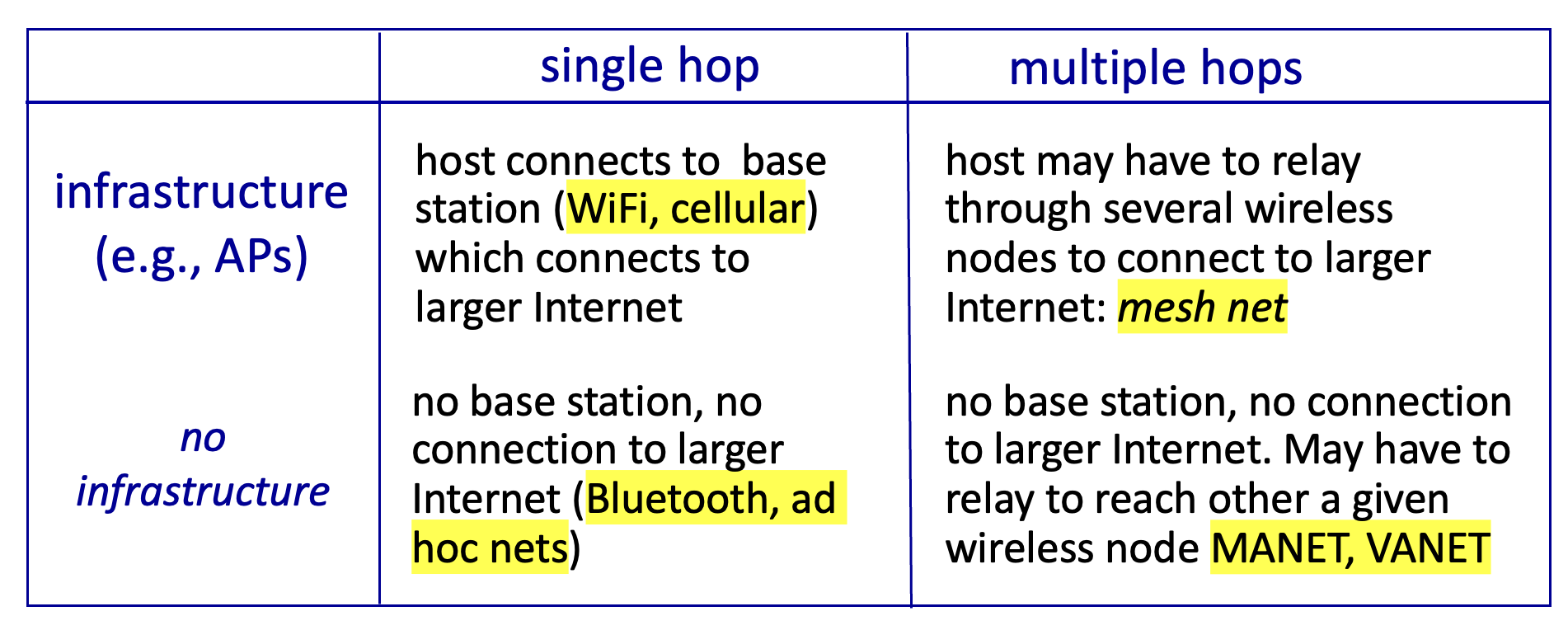
Wireless link characteristics
- Differences from wired link:
- decreased signal strength
- interference from other sources
- multipath propagation
- SNR (signal-to-noise ratio)
- given physical layer: increase power $\rightarrow$ increase SNR $\rightarrow$ decrease BER
- given SNR: choose physical layer to meet BER requirement, giving highest throughput
- Hidden terminal problem & Signal attenuation
IEEE 802.11 Wireless LAN
BSS (Basic Service Set)
- wireless hosts
- access point: base station
Active scanning:
- Probe Request frame broadcast from H1
- Probe Response frames sent from APs
- Association Request frame sent to selected AP
- Association Response frame sent from selected AP to H1
Passive scanning:
- Beacon frames sent from APs
- Association Request frame sent to selected AP
- Association Response frame sent from selected AP to H1
CSMA/CA
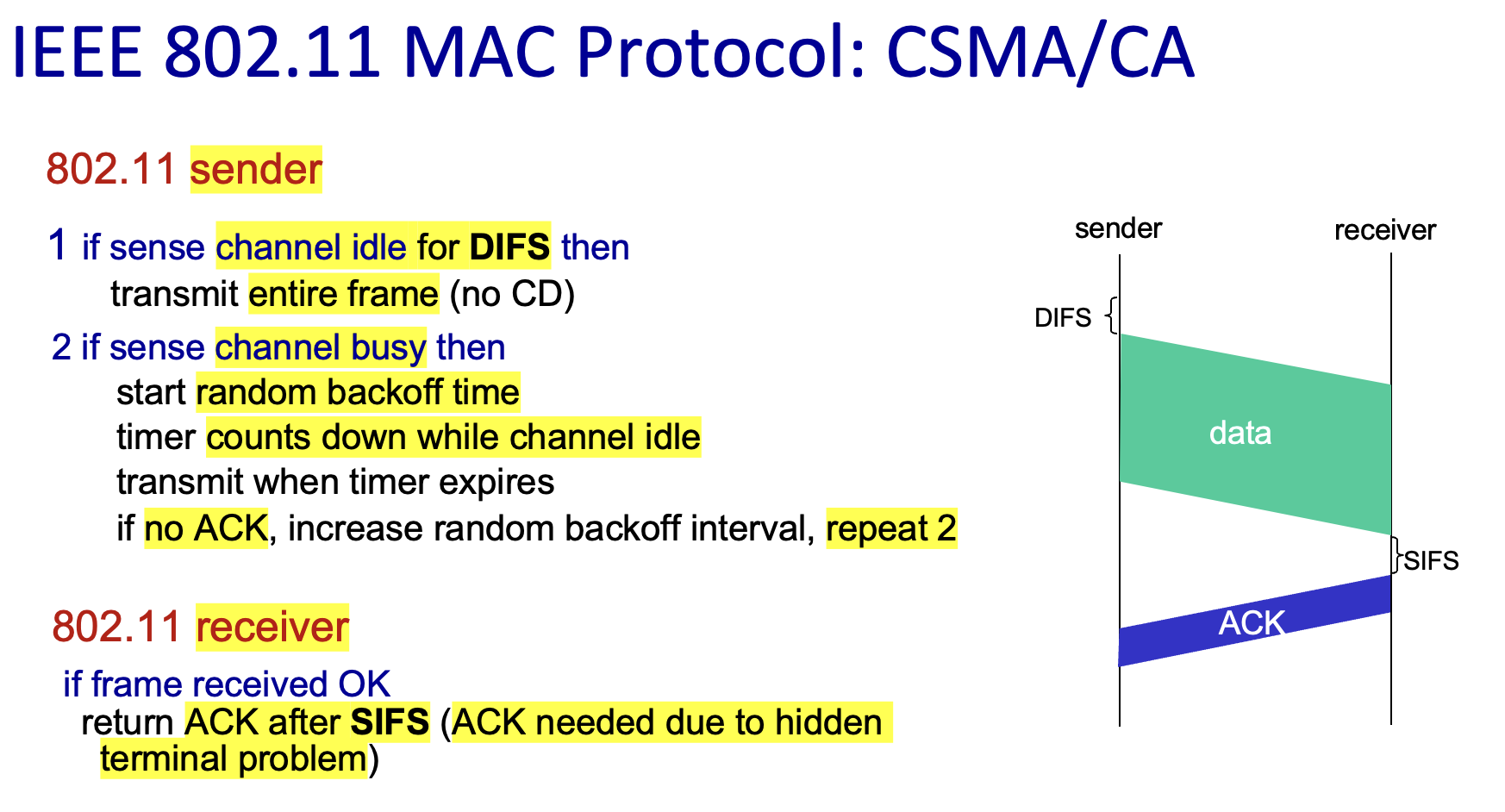
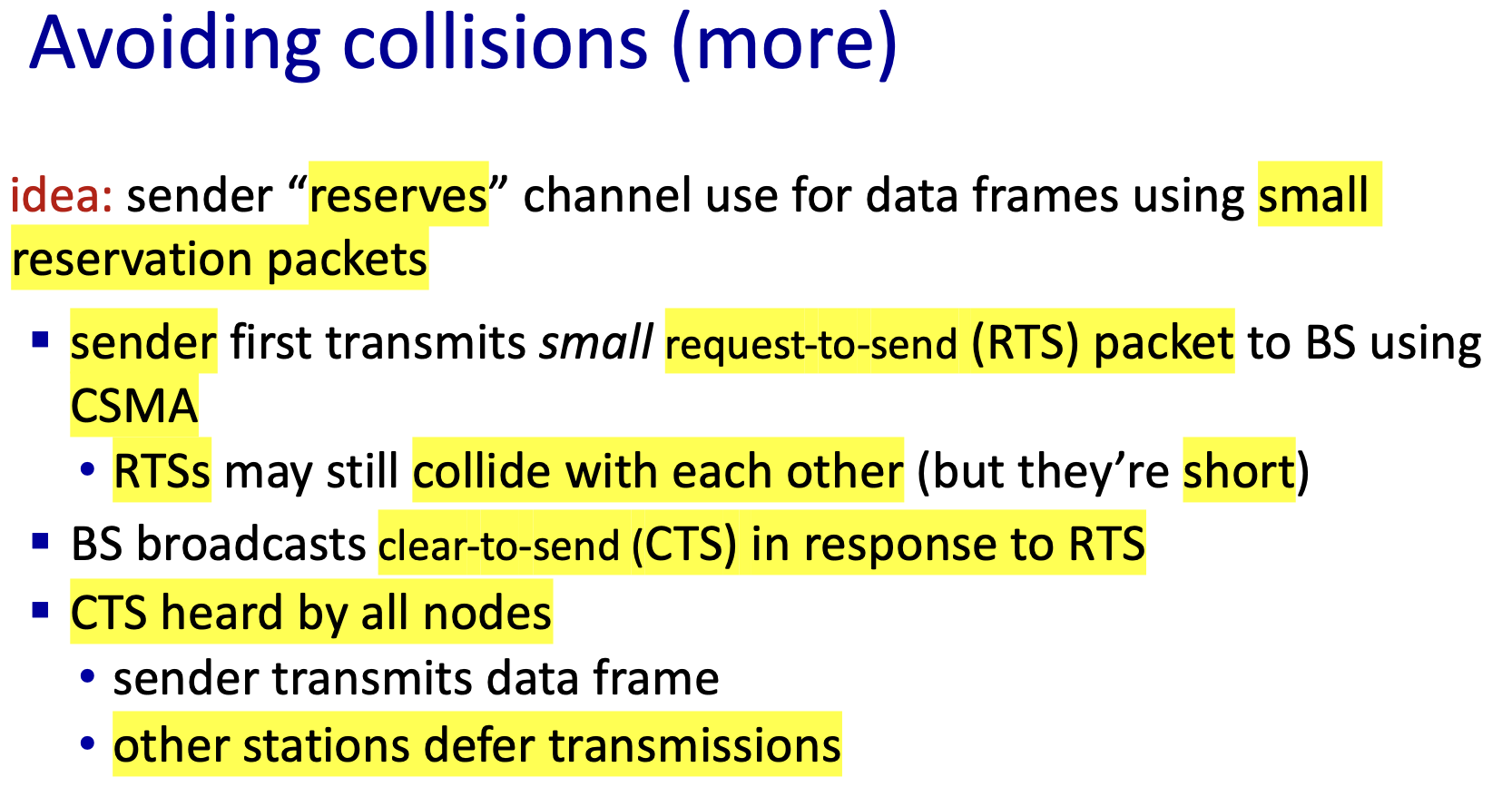
- difficult to sense collisions: weak received signal due to fading
- can’t sense all collisions in any case: hidden terminal, fading
802.11 frame
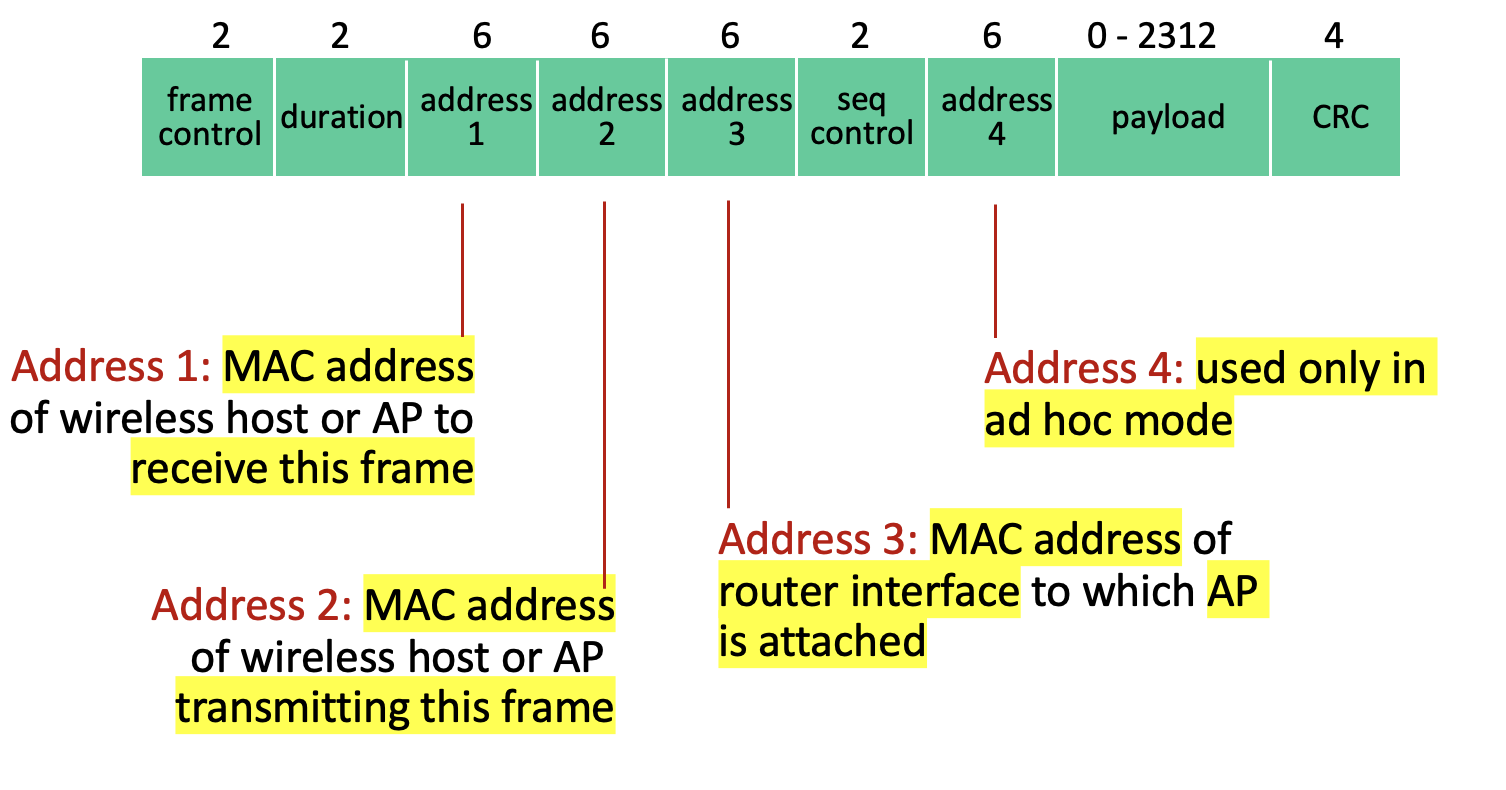
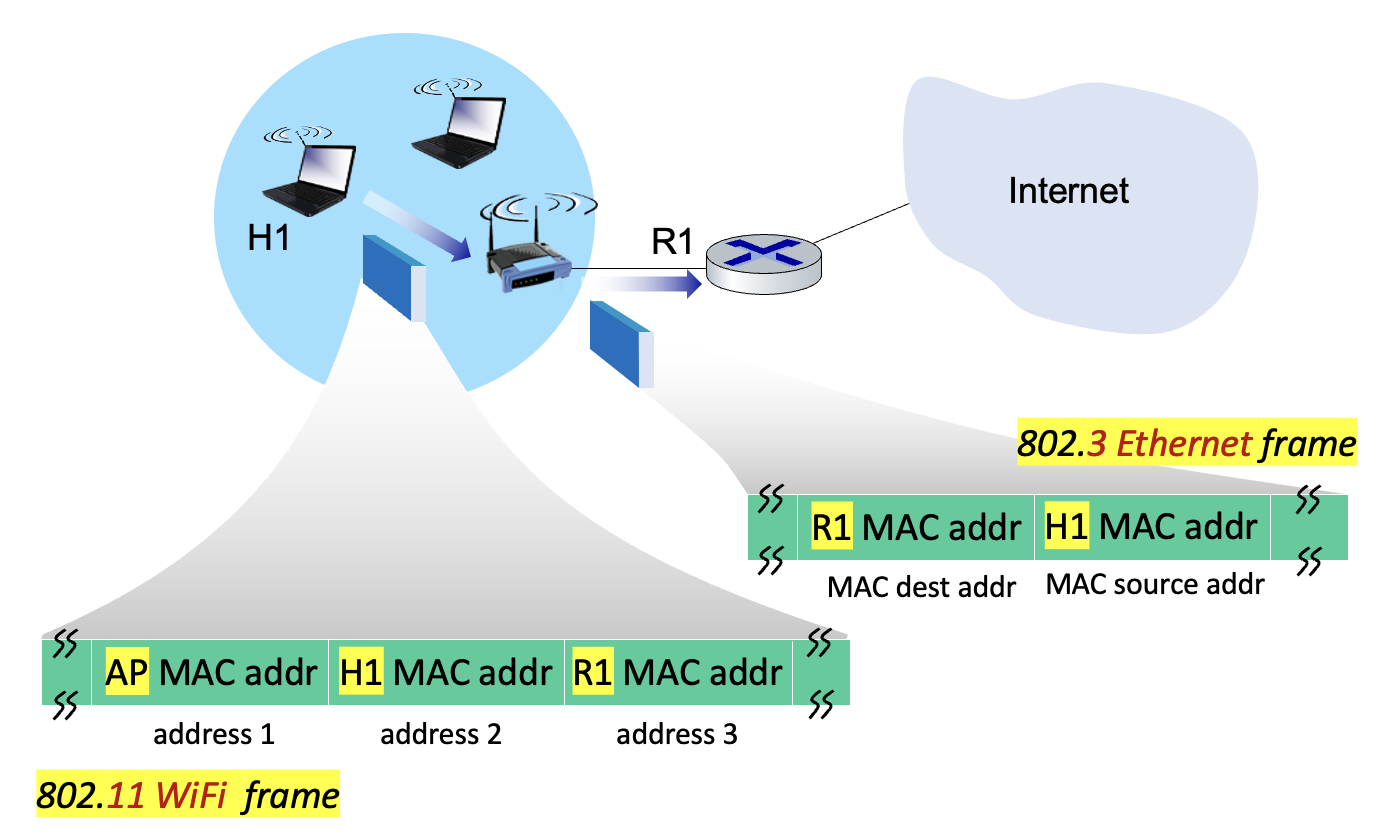
Advanced capabilities:
- Rate adaptation
- dynamically change transmission rate as mobile moves
- BER becomes too high, switch to lower transmission rate but with lower BER
- Power management
- beacon frame contains list of mobiles with AP-to-mobile frames waiting to be sent
- Rate adaptation
Bluetooth (Personal area networks)
- replacement for cables
- ad hoc: no infrastructure
- master polls clients, grants requests for client transmissions
- parked mode: clients can park and later wakeup
- bootstrapping: nodes self-assemble into piconet (plug and play)
4G LTE Network
- LTE data plane protocol stack
- Packet Data Convergence: header compression, encryption
- Radio Link Control Protocol: fragmentation/reassembly
- Medium Access: requesting, use of radio transmission slots



